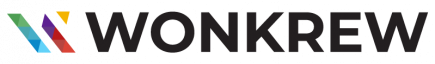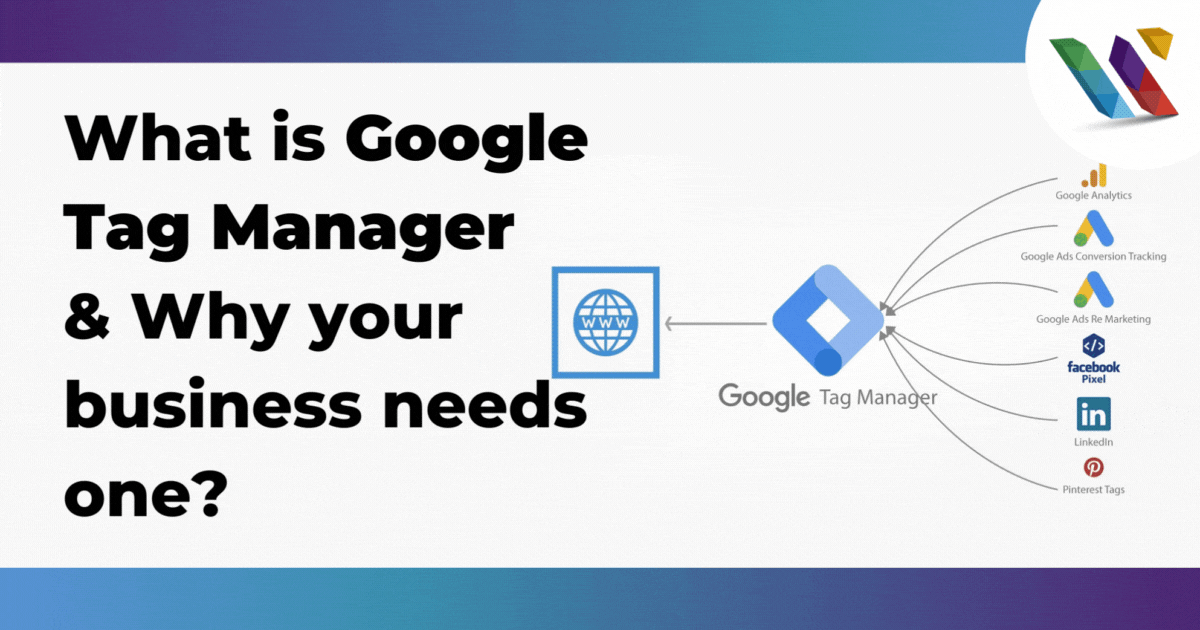Google Tag Manager (GTM) is a free intuitive tool for marketers that allows putting tags on your website for conversion tracking, site analysis and more.

What is Google Tag Manager?
Google Tag Manager is a free, easy-to-implement tool that makes it possible to manage all of your website’s tracking codes and marketing tags in one centralized location.
How Google Tag Manager (GTM) works?
It allows you to easily deploy and update Google Analytics tracking, remarketing codes, Facebook pixel, and much more without needing developer resources.
Its purpose is to simplify adding and updating site tags and marketing tools. Still, it also allows for greater control and visibility over how those tags are used on your website.
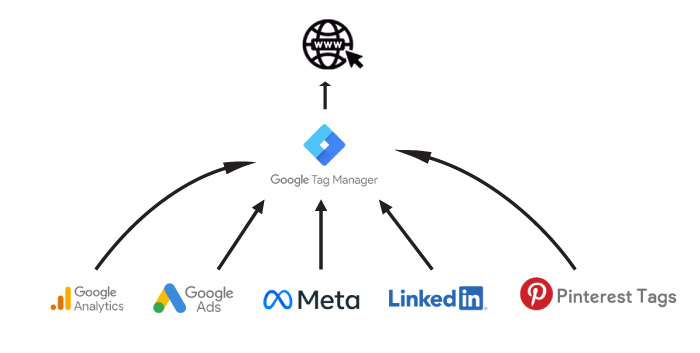
The google tag manager has 3 parts
- Tags
- Triggers
- Variables
What are Tags?
Tags are bits of code you embed in your website’s javascript or HTML to extract certain information.
For marketers, this information typically includes
- How long do users stay on a page
- Form submissions
- How they got to your site
- Which links they clicked
- What items they removed from their shopping cart
- Helps to run targeted ads for your website visitors
What are triggers?
When we set a code to fire a tag when a visitor lands on the website, the action of landing on the website is the trigger.
Examples of common triggers within Google Tag Manager are:
- Pageviews
- Links clicks
- Submission of forms
- Custom events
What are Variables?
Add on for Tag and Trigger to work.
Benefits of Google Tag Manager
- So Easy to Use – no need for any coding language to use. Make it easier even for users with non-technical support.
- Saves your Time – no need to wait and spend for a developer to access it.
- One-stop tool – you can manage every tag in a single device. No space for errors!
- You Can Create Templates – you can create your templates without the help of developers.
- Free to use – GTM with a free plan is well enough for small and medium-level business owners.
- Version Control – Every Time you make changes in GTM, a new version is created, and the old version is automatically saved as a draft.
- Users and Permissions Management – can be used by multiple users simultaneously.
- Peace of Mind – Google Tag Manager is beneficial because it regularly scans tracking scripts for malware and raises a red flag if any known malware domain, IP address, or URL is detected.
Frequently Asked Questions (FAQs)
1. Is google Tag manager free of cost
Google tag manager is available with both free and paid plans. But the free plan has all the facilities and is enough for small to medium-level businesses. Many large enterprises can benefit from opting for the paid Google Tag Manager 360 service.
2. Who uses Google Tag Manager?
This tool is perfect for anyone who wants to add, remove, or edit various tracking codes on their (or their client’s) website. This usually includes digital marketers, web analysts, SEOs, PPC specialists, and e-commerce business owners.
3. Is GTM works only with Google products?
Google Tag Manager integrates with a wide range of predefined tag templates for common website tools like Google Analytics, HotJar, and Twitter Universal Tag.
Hundreds of codes can give you valuable insights, but managing them can be difficult without GTM. Likewise, every Digital Marketing tool is not that easy to operate with maximum data.
Contact us if you want to get the most out of your digital marketing tools. We provide all the digital marketing services which your business needs.