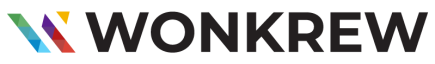Table of Contents
Are you interested in mastering WordPress development as a web developer?
At some point in your career, you’ve likely encountered WordPress and may have utilised it to construct websites. However, you still need to keep up with recent developments. In that case, you might be amazed by how WordPress has evolved, providing developers with a wide array of modern and appealing options for website creation.
In 2023, there are approximately 1.3 billion websites online, and an astounding 708 million of them are powered by WordPress. WordPress remains the top choice, with over 2 million annual downloads and a continuous growth trajectory.
While WordPress was initially conceived for blogging and online publishing, it has become a versatile tool for businesses to craft various websites.
So, what sets WordPress apart, and why do countless websites prefer it over other platforms? If you want to delve into WordPress development in 2023 and harness its potential for website creation, this quick-start guide is tailored just for you.
Let’s specify a few concepts first for a clearer understanding before going into further detail. You may download, install, and utilise the PHP-based WordPress development program as the backbone of your website. It offers several capabilities, including data storage, user account administration, content management, and a strong system for themes and plugins.
WordPress development is closely tied to two key domains:
WordPress.com and WordPress.org both utilise the same WordPress software. However, the main difference lies in how your website is hosted. Web hosting is a service that enables your website to be published and accessible on the internet.
WordPress.com provides managed hosting, optimising your website for speed, security, and performance. Managed hosting takes care of many technical aspects of your site, making it ideal for users who want to avoid dealing with technicalities. WordPress.com offers plans with increasingly powerful features for different site types and budgets.
On the other hand, WordPress.org allows you to download the WordPress source code for free and upload it with a hosting provider of your choice. This option is also known as ‘self-hosting’ WordPress. As it does not include hosting, you will need to find and pay for separate hosting and be more involved on the technical side to build and maintain your website effectively.
After clarifying that, this blog will inform you about WordPress development’s present state.
Additionally, you’ll learn about crucial elements of being a successful WordPress user.
What Key Concepts in WordPress Development Should Developers Be Familiar With?

Despite its longevity, WordPress has recently undergone substantial updates that have significantly shifted how developers can leverage its capabilities. As a result, even if you have experience with WordPress development, it’s advantageous to revisit the core principles developers need to be well-versed in when working with WordPress.
General Structure
Most WordPress blogs are made up of a few vital components.
The Database
As a database engine, WordPress formally supports MySQL and MariaDB. The database will house your website’s content, settings, and dynamic information.
WordPress Core
This is the application’s source code, which includes all of the fundamental features of the WordPress CMS itself. This is either available ready-installed with your hosting or may be downloaded from WordPress.org. Plugins and Themes may often fulfil your modification demands without requiring you to change the WordPress core.
Plugins
WordPress plugins are modular codes that can be installed on one or more WordPress sites to add new functionality or make behavioural changes. Encapsulate similar customisations into a reusable plugin. There are many right ways to build a plugin.
You may write your code or obtain it from a repository like the WordPress Plugin repository. Your site may get additional features and behaviours thanks to plugins. When building Plugins, remember to prefix functions and variables, use classes, separate admin and public code, and appropriately guard the admin code.
Themes
The visual elements of your site may be controlled and customised using themes. The public-facing website your users view will have a certain appearance and feel depending on the theme. You may build themes yourself or acquire prepared ones, much like Plugins.
It’s important to understand that there are two main types of themes, each with two sub-categories. The first type is Classic Themes, the oldest and most common theme in WordPress development. With Classic Themes, users can only modify parts of a website that rely on Post data, such as blog posts or articles. Other elements of a website, like headers and footers, are typically hardcoded in the theme by the designer.
From WordPress 5.9, Block Themes are the default themes. These themes enable graphical editing of all parts of the website using the block and site editor. You can easily organise and customise blocks and templates to personalise your site. You can add new Block Themes by writing code or using the editors.
WordPress has four types of themes: Classic, Block, Universal, and Hybrid.
A Universal Theme is a Block Theme with more customised options.
A Hybrid Theme is a Classic Theme with full-site editing features.
Older WordPress themes used PHP and exposed configuration options for users to adjust logos and colours. Block Themes have replaced these Classic Themes.
Block Themes are more flexible and require less code than Classic Themes. They are modular and scalable, improving performance and are the future of WordPress theming.
Hooks
WordPress Hooks are custom functions that run at specific points during code execution. There are two types of hooks: Actions and Filters. Actions allow you to perform a side-effect when a supported event occurs. WordPress Core and plugins provide several actions to choose from. For example, the Advanced Custom Fields Plugin offers actions to interact with the Plugin.
WordPress developers mainly work on customising sites and adding/modifying functionality through Themes or Plugins. The two main concepts used for these activities are Actions and Filters. Actions execute code at specific points in the WordPress execution process, while Filters intercept and modify values. There is a comprehensive list of Core filters available for both concepts. Understanding these concepts is fundamental for any WordPress developer.
Customisation Options
Customising your WordPress site can be done through visual changes using Themes and functional changes with Plugins. These categories are not absolute but can help you understand how to work with WordPress.
Hosting
No matter how well-designed your website may be or how optimised its performance, it can still be let down by a subpar hosting provider. This is especially true for WordPress sites, so when choosing a provider, there are four key factors to consider.
PHP Fundamentals
To become a skilled WordPress developer, it is crucial to have a solid understanding of PHP, which is the primary language used to build WordPress. This includes the basics of PHP, such as variables, data types, functions, and control structures. Additionally, WordPress follows an object-oriented programming (OOP) approach, so it’s essential to have a good grasp of OOP concepts. It’s also helpful to familiarise yourself with the PHP frameworks and libraries used in WordPress development.
Security and Performance Optimisation
In WordPress development, two crucial focuses are ensuring websites are secure and perform well. To do this, you need to understand common security issues and take steps to protect WordPress sites. It would help if you also worked on making websites load faster and run smoother by using techniques like caching, making files smaller, and optimising the server. Get familiar with security plugins and tools that help improve performance to become a skilled WordPress developer.
Advanced Ideas and Integration
In WordPress development, advance to explore the REST API for building headless applications or integrating with external systems. Learn about WordPress Multisite for managing multiple sites from a single installation and experiment with e-commerce integration, payment gateways, and other third-party services.
WordPress.com
When it comes to WordPress hosting, finding a provider that surpasses WordPress.com can be a challenge. According to a third-party benchmark, WordPress.com had a 100% uptime during the monitoring period. It also had the best performance among all the tested providers in any price range, resulting in an “overall flawless performance.”
Wrapping up
Throughout this guide, you have gained insight into what it takes to create a WordPress site from a developer’s perspective. You have been given a general overview of the key concepts essential to building WordPress sites and some valuable resources to learn more about these topics.
Lastly, you must know the crucial factors when selecting a hosting provider to optimise your WordPress sites.
We at Wonkrew provide tailored WordPress hosting solutions for any site size, ensuring unbeatable performance, security, and support.
Contact Wonkrew to experience hosting excellence for your WordPress site.