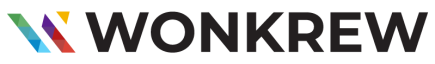Table of Contents
PSD to WordPress
This conversion in 2017 witnessed the rise of numerous new web technologies in the industry. Creating a professional website is imperative today, prompting employers to allocate substantial resources. The process involves dual expertise: writing efficient code and designing user-friendly, interactive layouts. PSD to WordPress conversion stands out as an effective approach to easily stream the development of such websites.
Before diving into the six simple steps for converting a PSD to WordPress, it’s worth taking a moment to appreciate the remarkable surge in WordPress’s popularity throughout 2017.
According to WordPress usage statistics, 60% of websites have embraced this platform. In the current year, WordPress has expanded its global reach and continues to outpace competing CMS options like Drupal and Joomla. WordPress stands tall with its stellar market reputation and a climbing popularity graph.
Now, it becomes evident that considering PSD to WordPress conversion is a smart move for your web development project. While it may appear challenging to transform a PSD file into a WordPress template, fear not. With some time and effort invested in understanding the intricacies of PSD to WordPress theme conversion or by enlisting the expertise of PSD to WordPress conversion professionals from reputable web development firms, you can simplify this process.
PSD to WordPress Conversion’s Power
Recognizing the Fundamentals
Let’s ensure everyone knows what PSD to WordPress conversion comprises before we investigate the technical details. It entails converting a static Adobe Photoshop design into a dynamic WordPress website that performs all necessary functions. This conversion lets web developers give intriguing design components life by bridging the gap between design and programming.
To streamline things for you, we’re about to unveil the six straightforward steps that make up this conversion journey.
Analyse the PSD
To convert your PSD to WordPress, carefully analyse the file and anticipate potential challenges. This entails deconstructing the mockup into HTML and integrating crucial components like the header, title, and CSS codes. Web developers should have a solid grasp of each concept when transforming PSD files into HTML code. To guarantee a seamless conversion experience, conducting a thorough PSD examination before beginning the process is advisable.
Slice the PSD
When designing images using PSD files, web developers can use the ability to contain multiple layers. To do so, they must extract each layer manually, which is impossible with other formats like JPEG/JPG. In PhotoShop, designers can divide a PSD design into various layers, each with a unique URL for a website or in-page navigation. Once the design is finalised, the PSD files can be saved in multiple formats, such as JPEG, Bitmap/GIF, etc.
Script in HTML, CSS, and Java

To create an HTML website based on your PSD design, developers will begin by saving the slices. The website will comprise distinct files, including index.html, style.css, and index.php for HTML, CSS, and PHP scripts. The CSS file will handle the visual presentation of all HTML components. The script has been carefully developed, tested, and refined to guarantee a polished graphic design, cross-browser compatibility, and responsiveness. Furthermore, JavaScript has been integrated to enhance the interface and improve interactivity.
Creating a Fully Functional WordPress Theme
Once the coding process for converting PSD to HTML is complete, the next step is integrating HTML/CSS with WordPress. Two crucial files to create a WordPress theme are Index.php and Style.css. The index.html file should be split into separate .php files to achieve this. If done correctly, you will have beautifully designed WordPress templates.
Add WordPress Tags
All markup components have already been converted into WordPress PHP code. To create a completely working WordPress theme, you must now include a few more functionality and WordPress tags. The end user will have more control over the theme look settings, including the ability to install plugins and widgets.
Final testing
In the web development process, the testing phase plays a crucial role. At this stage, your finished WordPress theme goes through unit testing to identify and resolve any WordPress, PHP, and JavaScript issues. Furthermore, HTML and CSS are verified using W3C standards. This phase also ensures that the theme is responsive, performs well, and is compatible with various browsers. Once the WordPress piece is functioning perfectly, JS and CSS are developed and updated.
In Conclusion
As a web developer, one can employ the PSD to WordPress conversion technique to turn static designs into fully functional and responsive websites. Mastering HTML, CSS, and the WordPress framework can bring design elements to life, creating an engaging online presence. However, it’s crucial to note that successful WordPress websites require cooperation, testing, and ongoing maintenance. Whether a business owner or a WordPress developer, utilising PSD to WordPress conversion can significantly enhance your online presence.
Creating a WordPress website from a PSD file can be daunting, as it demands advanced technical expertise. That’s why it’s advisable to turn to conversion specialists for developing dynamic sites. If you plan to grow your business worldwide and require trustworthy PSD conversion services, you can count on Wonkrew for support.
FAQs
What is PSD to WordPress conversion?
PSD to WordPress converts static PSD designs into dynamic, functional WordPress sites via HTML, CSS, and PHP coding.
Why is PSD to WordPress conversion important?
It allows you to create a custom and visually appealing website while harnessing the power of WordPress’s content management system (CMS) for easy content updates and management.
What are the advantages of using WordPress for web development?
WordPress offers a user-friendly interface, a wide range of themes and plugins, excellent SEO capabilities, and a strong community of developers. It simplifies website management and content publishing.
Do I need coding skills to perform PSD to WordPress conversion?
Yes, you need coding skills in HTML, CSS, PHP, and potentially JavaScript to effectively perform PSD to WordPress conversion. Alternatively, you can hire a professional developer or development team.
What is the difference between PSD to WordPress and using pre-made WordPress themes?
PSD to WordPress offers complete customisation, allowing you to design a unique website. Pre-made themes provide a quicker solution but may need more design flexibility.
How long does converting a PSD design into a WordPress theme take?
The time required for conversion varies depending on the design’s complexity and the developer’s experience. It can range from a few days to a few weeks.
Is PSD to WordPress conversion SEO-friendly?
Yes, when done correctly, PSD to WordPress conversion can be SEO-friendly. You can optimise the WordPress theme for search engines by implementing best practices in coding and content.
What are the steps involved in PSD to WordPress conversion?
The typical steps include PSD analysis, slicing the PSD, coding in HTML/CSS/PHP, integrating with WordPress, adding WordPress tags, and conducting thorough testing.
Can I convert an existing website to WordPress?
Yes, it’s possible to migrate an existing website to WordPress. This process involves converting the website’s design and content into a WordPress theme.
How do I choose a reliable PSD to WordPress conversion service provider?
Look for providers with a good reputation, a portfolio of successful projects, client testimonials, and a clear pricing structure. It’s important to communicate your requirements and expectations.