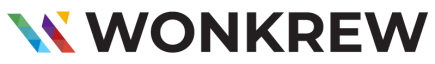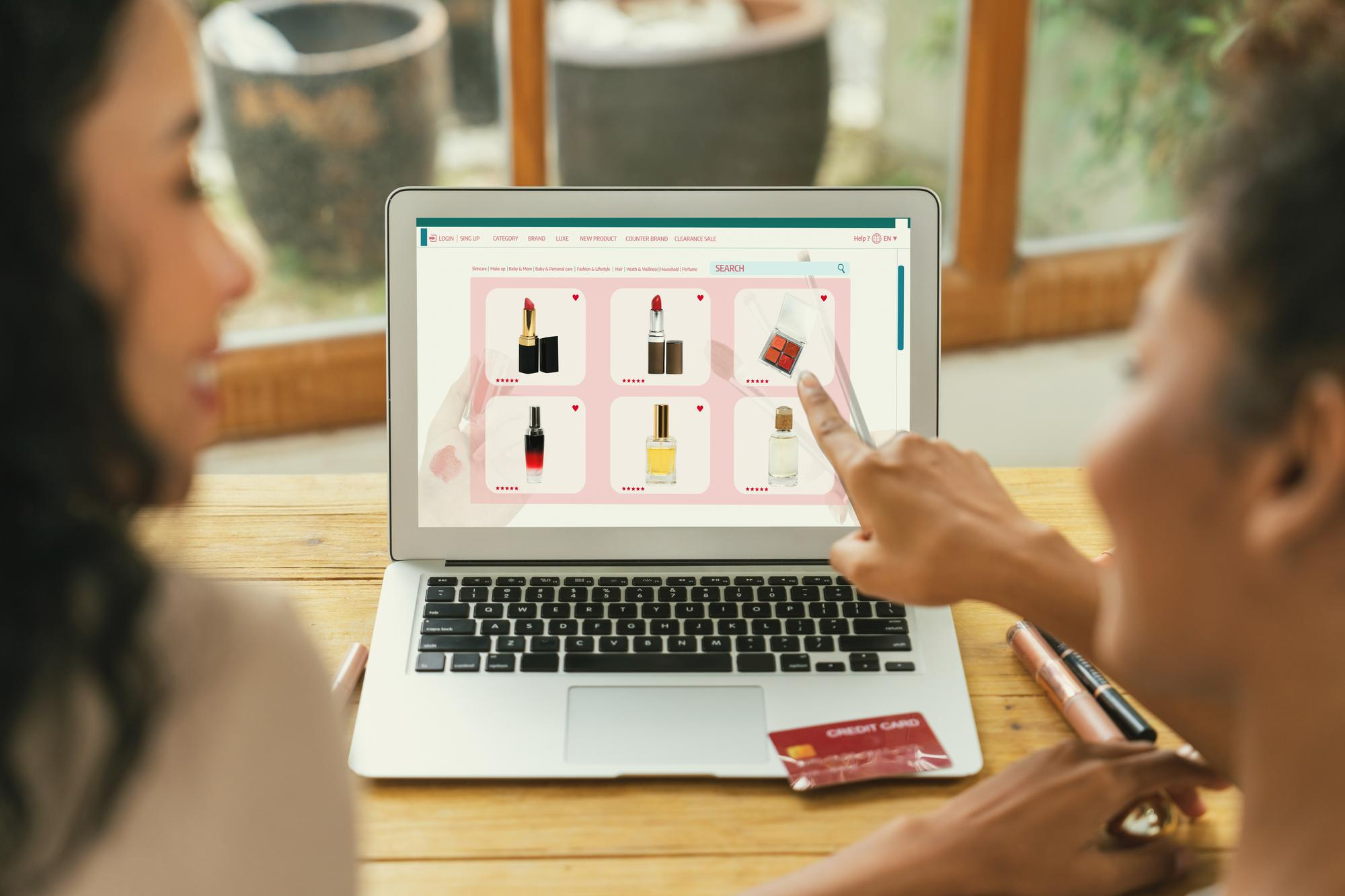Table of Contents
User experience (UX) is the most important in e-commerce because it directly affects customer satisfaction and, ultimately, sales. With more people shopping online, businesses must prioritize creating smooth and enjoyable shopping journeys. Let’s dive into how to enhance user experience on e-commerce sites and understand why it’s essential with Wonkrew.
Why is User Experience Important in E-commerce?
The importance of user experience in e-commerce goes beyond just aesthetics. A positive UX can keep customers engaged, prevent cart abandonment, and encourage them to return. It’s not just about the look of your website but about creating a site that’s easy to navigate, quick to load, and simple to use. Here are a few reasons why a great UX is crucial:
Higher Customer Satisfaction: Satisfied customers are likely to return and recommend the website to others.
Lower Bounce Rate: A well-designed site encourages visitors to stay longer, increasing the chances of making a purchase.
Boost in Conversions: With a smoother path from browsing to buying, customers are more likely to complete their purchases.
How to Enhance User Experience on E-commerce Sites
Now, let’s explore strategies to improve the e-commerce user experience.
1. Optimise for Mobile
With the rise in mobile shopping, mobile optimisation for e-commerce has become essential. Mobile-friendly sites are easy to navigate and load quickly, keeping customers engaged. Here’s how you can optimise your e-commerce site for mobile users:
Responsive Design: Ensure the website adapts to various screen sizes so customers on any device can navigate easily.
Quick Load Times: Pages should load within a few seconds to prevent customers from losing patience and leaving the site.
Touch-Friendly Elements: Buttons and links should be easy to tap without requiring users to zoom in.
By implementing mobile optimisation for e-commerce, you make it convenient for mobile shoppers to complete purchases, boosting your overall sales.
| Takeaway Box: A 1-second delay in page load time can lead to a 7% reduction in conversions, showing how crucial it is to improve site speed for user retention and sales. (Source: HubSpot) |
2. Streamline the Checkout Process
A complicated checkout process can turn away potential buyers. Streamlining the checkout process helps create a smoother experience, reducing cart abandonment rates. Here’s how to simplify checkout for better results:
Guest Checkout: Allow customers to check out without creating an account to speed up the process.
Fewer Steps: Minimise the number of forms customers must fill out. Only ask for essential information.
Multiple Payment Options: Offer various payment methods to make it easier for customers to complete their purchases.
A streamlined checkout process is essential for enhancing user experience on e-commerce sites, as it reduces barriers to purchase and leads to higher conversion rates.
3. Focus on E-commerce Design Best Practices
An intuitive design keeps customers engaged and ensures they find what they need without difficulty. Here are some e-commerce design best practices to consider:
Clear Navigation: Use a straightforward menu and search bar so users can find products quickly.
High-Quality Images: Clear, high-resolution images give customers a better understanding of what they’re buying.
Easy-to-Read Fonts and Colors: Make sure the text is readable, and the design isn’t too cluttered.
Applying e-commerce design best practices makes browsing easier for customers, increasing their likelihood of making a purchase.
| Takeaway Box: 17% of users abandon their carts due to complex or lengthy checkout processes. Streamlining the checkout experience can lead to a notable decrease in cart abandonment rates. (Source: Baymard Institute) |
4. Implement Personalisation
Personalised experiences make users feel valued and more likely to return. Here’s how to use personalisation to enhance user experience on your e-commerce site:
Product Recommendations: Suggest items based on the user’s previous interactions.
Targeted Content: Show banners or promotions tailored to the user’s interests.
Customised Emails: Send follow-up emails based on browsing history or abandoned cart items.
By adding personalisation, you create a unique shopping journey for each customer, increasing their engagement and loyalty.
5. Improve Site Speed
No one likes waiting, especially while shopping online. A slow-loading site frustrates users and leads to lost sales. Here are tips to ensure your site loads quickly:
Optimise Images: Compress images so they load faster without sacrificing quality.
Use a Content Delivery Network (CDN): A CDN can help load content faster for users around the world.
Minimise Plugins: Too many plugins slow down the site, so only use essential ones.
Fast site speeds are essential for a good e-commerce user experience. A quicker load time means customers can start shopping without delays, leading to higher conversions.
| Takeaway: Using high-quality images and detailed descriptions can increase purchase rates by up to 30%, as it provides users with more confidence in their purchases. (Source: BigCommerce) |
6. Simplify Product Information
Clear and detailed product descriptions help customers make informed decisions. Here’s how to present product information effectively:
Detailed Descriptions: Include essential details like size, material, and features to avoid customer confusion.
Customer Reviews: Allow customers to read reviews from others to boost confidence in their purchase decisions.
FAQs Section: Provide answers to common questions to reduce doubts and encourage purchases.
When customers find the information they need easily, it builds trust and leads to more completed purchases. Simplified product information is a powerful way to enhance user experience on e-commerce sites.
7. Include a Strong Search Feature
An effective search feature helps customers quickly find products. Here are a few search optimisation tips:
Auto-Suggestions: Guide users as they type with suggestions, saving them time.
Filters and Sorting Options: Allow users to narrow down results by category, price, or other preferences.
Error-Tolerant Search: Even if customers make a typo, your search should provide the best results.
A robust search feature is one of the best strategies to improve e-commerce user experience, helping customers locate what they need effortlessly.
8. Create a User-Friendly Cart System
The shopping cart is where customers review items before purchasing. Make sure it’s intuitive with these tips:
- Easy Access: Display the cart icon prominently and update it as items are added.
- Save Items: Allow customers to save items for later if they aren’t ready to buy right away.
- Clear Pricing Information: Show the total price, including tax and shipping, to avoid surprises.
A user-friendly cart system encourages customers to complete purchases, contributing to a better overall experience.

9. Optimise for Accessibility
Accessibility is important for making your site usable for everyone, including people with disabilities. Here’s how to make your e-commerce site more accessible:
- Alt Text for Images: Describe images for visually impaired users.
- Keyboard-Friendly Navigation: Allow users to navigate without a mouse.
- Readable Fonts and Contrast: Use high contrast and legible fonts to improve readability.
Accessibility boosts the benefits of enhanced user experience in online shopping by ensuring that everyone can navigate and enjoy your site.
Benefits of Enhanced User Experience in Online Shopping
When customers have a great experience, they’re more likely to come back and tell others. Let’s highlight some benefits of enhanced user experience in online shopping:
- Increased Customer Loyalty: Happy customers are likely to return and recommend your site.
- Higher Conversion Rates: With a smooth user experience, customers complete purchases with ease.
- Improved Brand Image: A user-friendly site makes a positive impression, setting your brand apart from competitors.
By focusing on how to enhance user experience on e-commerce sites, you’ll create a site that not only attracts customers but also keeps them coming back.
Conclusion
Implementing these strategies to improve the e-commerce user experience will make your site more appealing and efficient. From mobile optimisation for e-commerce to a streamlined checkout process, these practices build a seamless journey for customers. Remember, user experience isn’t just about a pretty design—it’s about functionality and making sure every visitor has a pleasant experience.
If you’re looking for expert help with e-commerce user experience, reach out to Wonkrew, the best digital marketing agency that understands the intricacies of enhancing user experience on e-commerce sites. We have the knowledge and experience to take your site to the next level, ensuring a user-friendly design and layout that drive real results.
Investing in e-commerce design best practices pays off, resulting in more satisfied customers, increased conversions, and a loyal customer base. Start making changes today to improve your website’s user experience and enjoy the benefits of a well-designed e-commerce site!
Frequently Asked Questions (FAQ’s)
1. What is user experience in e-commerce?
User experience (UX) in e-commerce is how easy and enjoyable it is for customers to browse, choose, and buy products online. Good UX includes smooth navigation, fast loading, clear product details, and an easy checkout process.
2. What are the key strategies to enhance user experience on an e-commerce site?
Improve mobile usability, simplify checkout, use clear navigation, add high-quality images, personalise recommendations, and optimise site speed. These enhance user-friendliness, increasing satisfaction and conversions.
3. How can I optimise my e-commerce site for mobile users?
Ensure a responsive design, fast load times, and mobile-friendly navigation. Use touch-friendly elements for a smooth mobile shopping experience, keeping users engaged and boosting sales.
4. How to attract customers to your e-commerce store?
Attract customers with seamless UX, strong SEO, targeted ads, and social media. Use personalisation, quality visuals, and a simple checkout to engage and convert visitors.
5. Why is a fast loading speed important for e-commerce sites?
A fast site prevents user frustration and increases conversions, as a 1-second delay can reduce conversions by 7%. Quick load times keep users engaged, encouraging purchases.
6. What role does personalisation play in enhancing user experience?
Personalisation makes shopping feel unique, encouraging loyalty and purchases. Recommendations and targeted content improve engagement, increasing the chance of successful transactions.