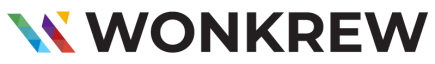Table of Contents
If you’ve built your website on WordPress, you already know it’s an incredible platform with endless possibilities. But with great flexibility comes great responsibility, keeping your site secure from hackers, malware, and other cyber threats. As the best digital marketing agency in Chennai, we at Wonkrew often get asked, “What are the best WordPress security plugins to protect my website without compromising performance?”
In this blog, we’ll cover 9 must-have WordPress security plugins that can safeguard your site while ensuring it runs smoothly in 2025. Let’s dive in!
Why Are WordPress Security Plugins Important?
Picture this: your WordPress site is running perfectly, driving traffic and sales. Then, one day, it’s hacked. All your hard work is gone, and your reputation—is damaged. Scary, right? That’s why investing in a WP security plugin isn’t just an option; it’s a necessity.
The right WordPress security plugins can:
- Block malicious attacks.
- Scan for vulnerabilities.
- Provide firewalls to prevent unauthorised access.
- Monitor activity to spot suspicious behaviour.
Top 9 WordPress Security Plugins to Keep Your Website’s Performance and Protection
We’ve handpicked the top WordPress security plugins that we’ve either used ourselves or recommended to our clients.
1. Wordfence Security
If you’ve been Googling for the best WordPress security plugin, Wordfence is probably a name you’ve come across. It’s popular for a reason: it’s a comprehensive tool that combines firewalls, malware scanning, and real-time threat intelligence.
Key Features:
- Two-factor authentication.
- Live traffic monitoring.
- Regularly updated malware signature database.
Pro Tip: Wordfence is ideal for sites with moderate to high traffic. Its intuitive dashboard makes it beginner-friendly while offering advanced settings for pros.
2. Sucuri Security
Looking for a lightweight yet powerful option? Sucuri is another top plugin WordPress users swear by. It’s known for its server-level protection and quick malware removal services.
Key Features:
- Malware cleanup and blacklist removal.
- Effective DDoS mitigation.
- Website application firewall (WAF).
At Wonkrew, we’ve seen many e-commerce businesses benefit from Sucuri’s proactive security measures.
3. iThemes Security
For those who want a reliable and easy-to-configure WordPress security plugin, iThemes is a fantastic choice.
Key Features:
- Tracks user activity and login attempts.
- Brute force protection.
- Database backups for emergencies.
This plugin is perfect for beginners who want robust security without delving too deep into technicalities.
4. All In One WP Security & Firewall
If you’re on a budget but don’t want to compromise on safety, All in One WP Security & firewall plugin is for you. It offers an excellent balance between usability and effectiveness, making it one of the best plugins for WordPress security.
Key Features:
- File integrity monitoring.
- Login lockdown to prevent brute force attacks.
- Detailed reports on your site’s security status.
This plugin stands out for its visual grading system that helps you understand and improve your security settings.

5. MalCare Security
MalCare is another solid option for businesses that prioritise speed and efficiency. It’s optimised to detect complex malware without overloading your server, ensuring your website’s performance stays top-notch.
Key Features:
- Cloud-based malware scanning.
- One-click malware removal.
- Auto-detection of vulnerabilities.
As a digital marketing agency, we’ve found MalCare especially helpful for clients managing multiple WordPress sites.
6. Jetpack Security
Jetpack isn’t just for performance and design—it’s also a great WP security plugin. Its paid plans include features specifically designed to enhance your website’s protection.
Key Features:
- Automatic daily backups.
- Downtime monitoring and alerts.
- Real-time malware scanning.
For those already using Jetpack, adding security features is a no-brainer.
7. BulletProof Security
BulletProof Security may not have the sleekest design, but it’s a powerhouse for advanced users who need more control.
Key Features:
- .htaccess file protection.
- Database encryption.
- Intrusion detection and prevention.
While the learning curve is steeper, the protection it provides is well worth it.
8. WPScan
For developers and agencies, WPScan is a go-to recommended WordPress plugin for detecting vulnerabilities. It’s backed by a regularly updated vulnerability database, making it a valuable tool for proactive protection.
Key Features:
- Scans for outdated themes and plugins.
- Identifies weak passwords.
- Integration with third-party security tools.
We recommend WPScan for those who love digging into data and tweaking their site’s backend.
9. Defender Pro
Defender Pro is an excellent option for users seeking an intuitive interface and advanced features. It offers robust protection against hacks while keeping your website fast and responsive.
Key Features:
- Automated malware scans.
- IP blocking to prevent unauthorised logins.
- Two-factor authentication.
Many small businesses find Defender Pro to be the best WordPress plugin for balancing usability and advanced features.
How to Choose the Right Plugin
Still not sure which plugin to go for? Here’s what we recommend:
- Understand your needs: Are you looking for basic protection, or do you need advanced features like two-factor authentication?
- Consider your budget: While free options are great, paid plugins often provide more comprehensive security.
- Think about ease of use: If you’re not tech-savvy, go for plugins with user-friendly dashboards.
Conclusion
Website security isn’t a one-time task; it’s an ongoing process. Using the right WordPress security plugins can save you from countless headaches, protect your reputation, and ensure your website remains functional and fast.
At Wonkrew, we’ve seen firsthand how investing in a WP security plugin can make or break a website. If you’re feeling overwhelmed by the options, don’t hesitate to reach out. We’re here to help you make the right choice for your website.
Remember, your website isn’t just a URL—it’s your brand’s online identity. Keep it safe, and it’ll keep serving you.
Also Read: How to Get Google Domain Authorization Code from Squarespace: A Complete Guide
9 Simple Steps to Set Up Google Analytics for Beginners
Frequently Asked Questions (FAQ’s)
1. Which plugin is best for WordPress security?
Wordfence Security is one of the best WordPress security plugins, offering firewalls, malware scanning, and real-time threat protection for comprehensive site security.
2. Do I really need a security plugin for WordPress?
Yes, security plugins are essential to protect your WordPress site from hacking, malware, and vulnerabilities, ensuring your site stays safe and functional.
3. What is the WordPress plugin for cybersecurity?
Popular WordPress cybersecurity plugins include Wordfence, Sucuri, and iThemes Security, offering features like malware scanning, firewalls, and real-time protection.
4. What are security plugins?
Security plugins protect your website by blocking malicious attacks, scanning for vulnerabilities, and providing firewalls and activity monitoring.
5. Which plugin is mostly used in WordPress?
Wordfence Security is one of the most widely used WordPress plugins, trusted for its robust features and reliable performance.
6. How often should I update my security plugins?
Always update your plugins as soon as updates are available. This ensures your site is protected against the latest threats.