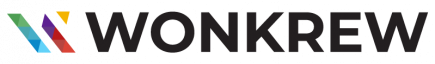Table of Contents
If you’ve recently launched your website or revamped an existing one, you might be wondering how to get it noticed by search engines. The good news? Submitting your website to search engines like Google is straightforward and can be done in just a few minutes. In this guide, we’ll walk you through the exact steps to submit your website to search engines and ensure it starts appearing in search results quickly.
We’re Wonkrew, the best digital marketing agency in Chennai, and today we’re here to simplify the process for you. No jargon, no complex steps—just a simple, engaging conversation to help you out.
Why Submitting Your Website to Search Engines Matters
Before we dive in, let’s understand why search engine submission is essential. Think of search engines as libraries. Your website is like a new book that hasn’t been added to its catalogue yet. Without submitting your website, search engines might take weeks or months to discover it. When you submit your site to search engines, you’re essentially handing over the book and saying, “Here’s my website—please index it!”
This ensures your website can:
- Start appearing in search results.
- Get indexed faster.
- Attract visitors organically.
Steps to Submit Your Website to Search Engines
Here’s how you can submit your website to search engines like Google and Bing in less than 10 minutes.
1. Submit Your Website to Google Using Google Search Console
Google Search Console is a free tool provided by Google to help you manage your website’s performance in search results. Follow these steps:
Step 1: Log in or Sign Up for Google Search Console
- Visit Google Search Console.
- Sign in using your Google account.
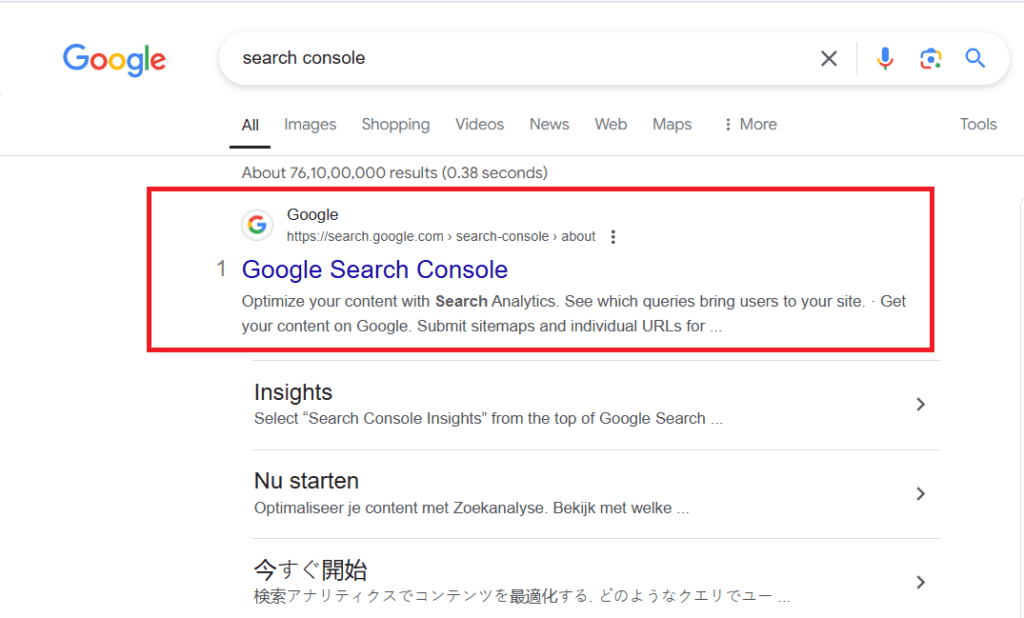
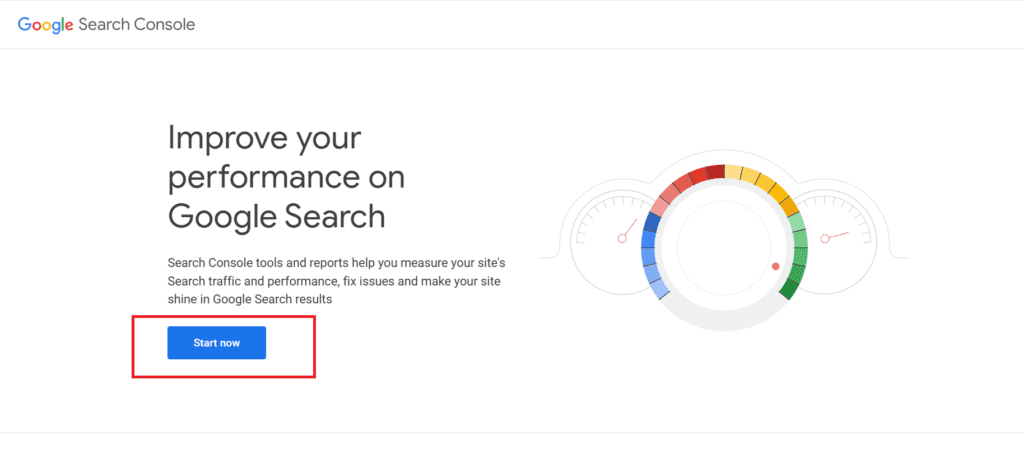
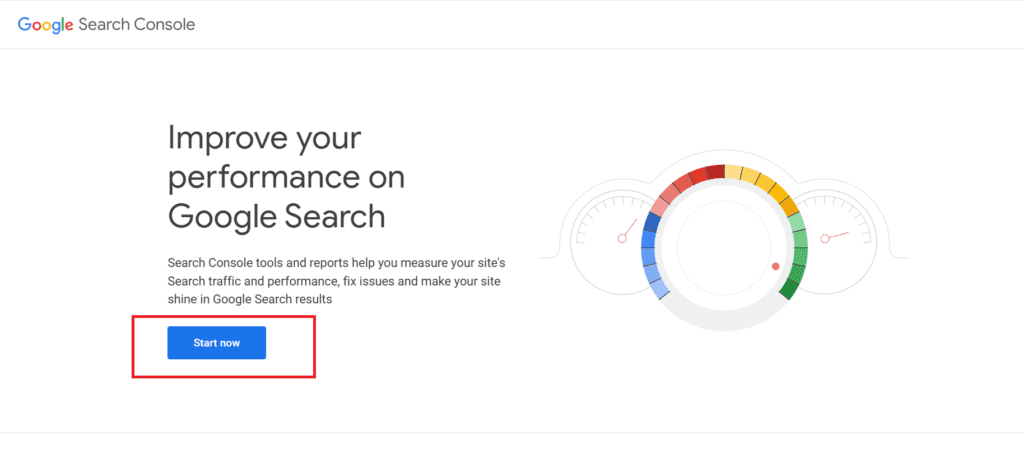
Step 2: Add Your Website to Google Search Console
- Click the “Add Property” button on the Google Search Console dashboard.
- Enter your website’s URL. Ensure you include the correct format (e.g., HTTP or HTTPS).


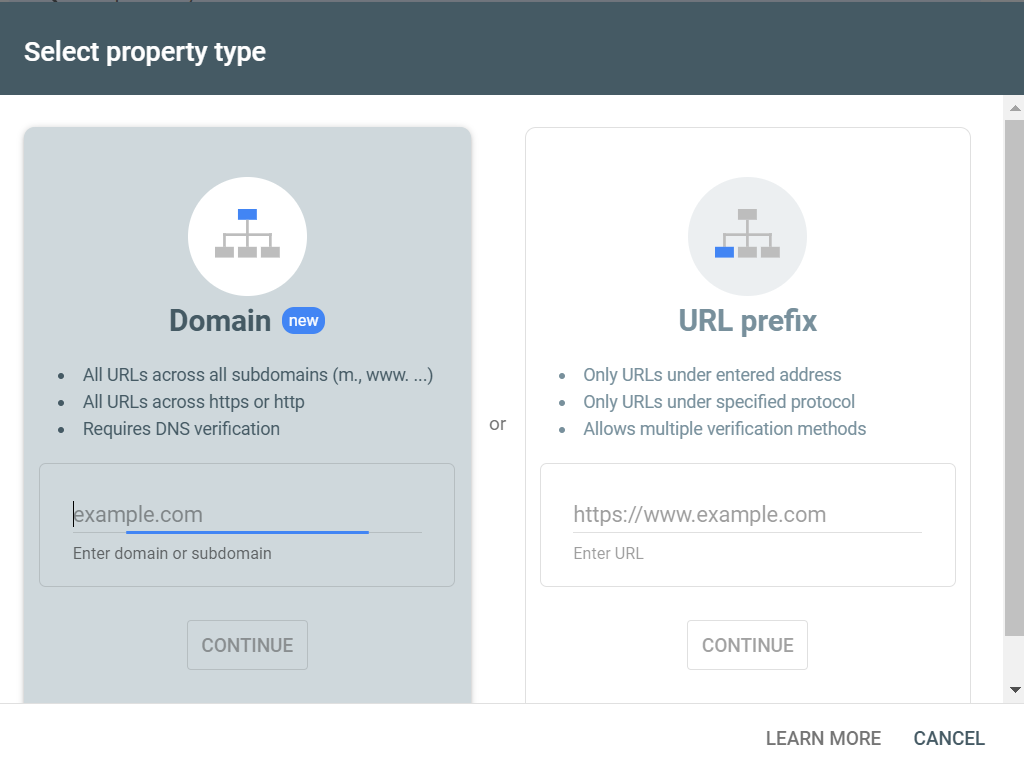
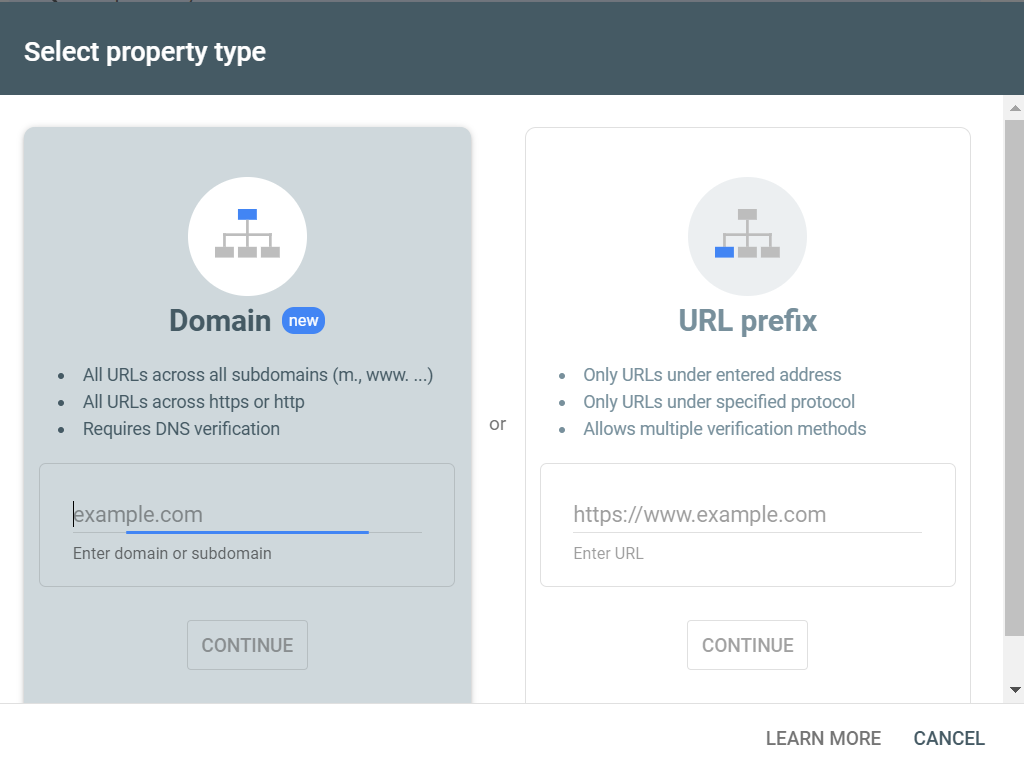
Step 3: Verify Website Ownership
- Google will prompt you to verify that you own the website.
- Choose one of the following verification methods:
- HTML File Upload: Download the verification file and upload it to your website’s root directory.
- Meta Tag: Add a meta tag to your website’s <head> section.
- Google Analytics/Tag Manager: If you’ve already set up Google Analytics or Tag Manager, you can use these to verify ownership.
- Domain Name Provider: Add a verification record to your domain’s DNS settings.
- Once you’ve completed the steps, click Verify.
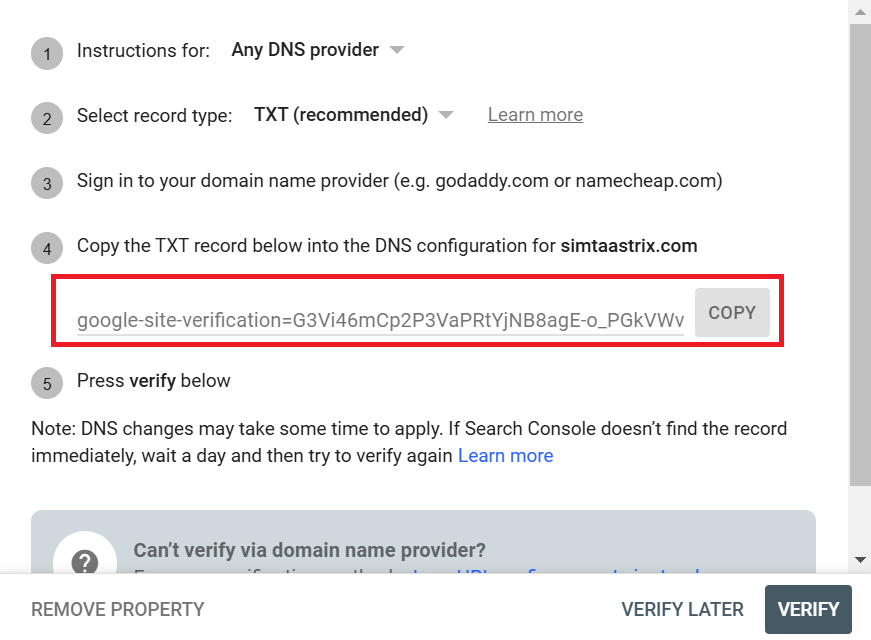
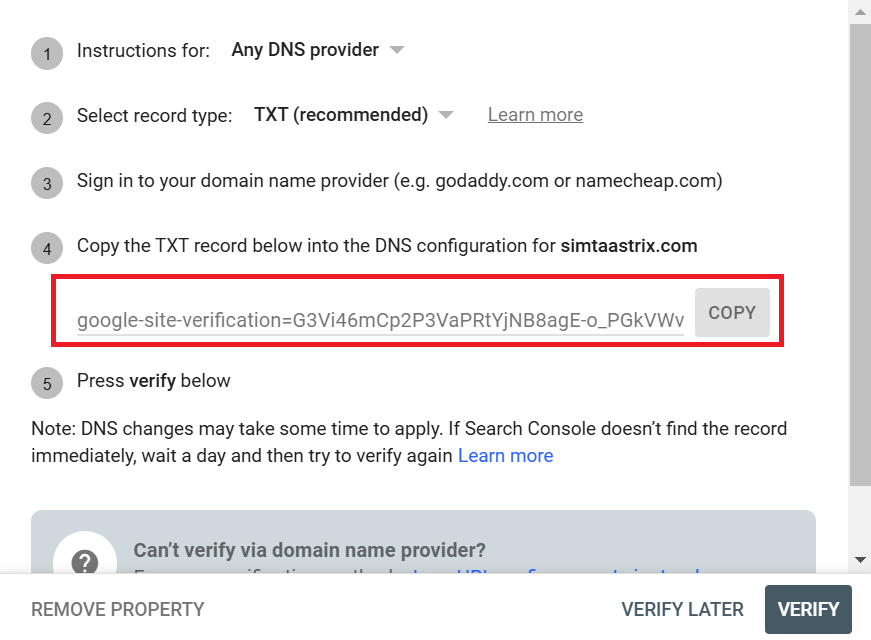
Step 4: Submit Your Website URL for Indexing
- After verifying ownership, go to the URL Inspection Tool on the dashboard.
- Paste the URL of your website or a specific page you want to index.
- Click Request Indexing.
You’re done! Google will now crawl and index your site.
2. Submit Your Website to Bing
Bing Webmaster Tools is another free tool, similar to Google Search Console, designed to help you manage your site’s visibility on Bing and Yahoo. Follow these steps:
Step 1: Sign Up for Bing Webmaster Tools
- Visit Bing Webmaster Tools.
- Log in using your Microsoft account (or create one if you don’t have it).
Step 2: Add Your Website to Bing Webmaster Tools
- Click on the “Add Your Site” button.
- Enter your website’s URL and click Add.
Step 3: Verify Website Ownership
- Bing will prompt you to verify your site ownership.
- Choose one of these verification methods:
- XML File: Download the verification file and upload it to your website’s root directory.
- Meta Tag: Add the meta tag to your site’s <head> section.
- DNS Record: Add a TXT or CNAME record to your domain provider.
- Once you’ve completed the steps, click Verify.
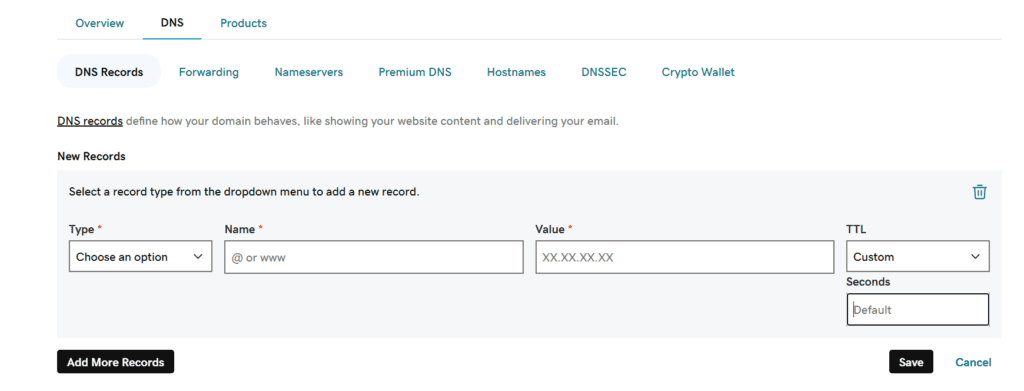
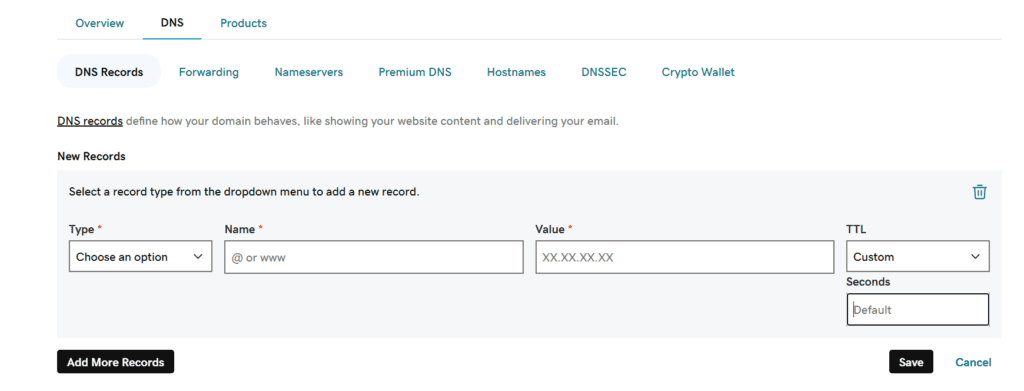
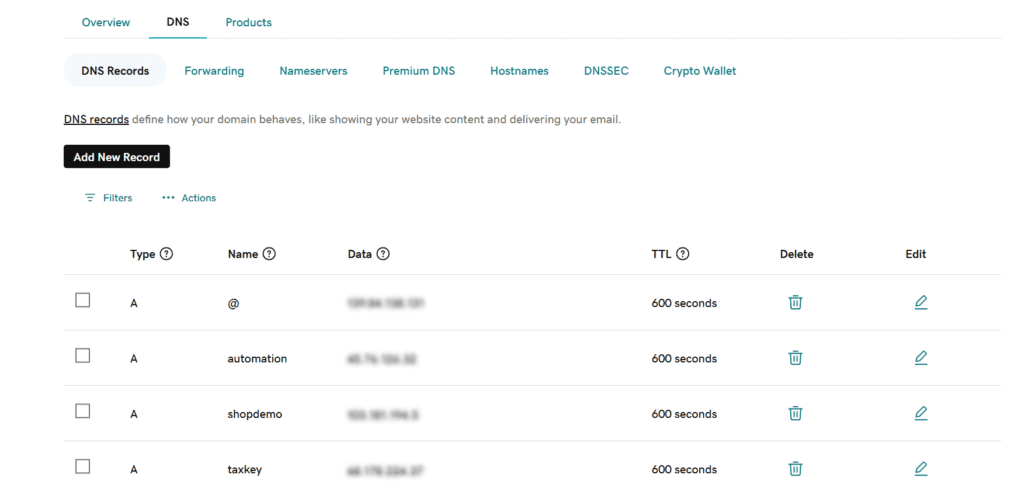
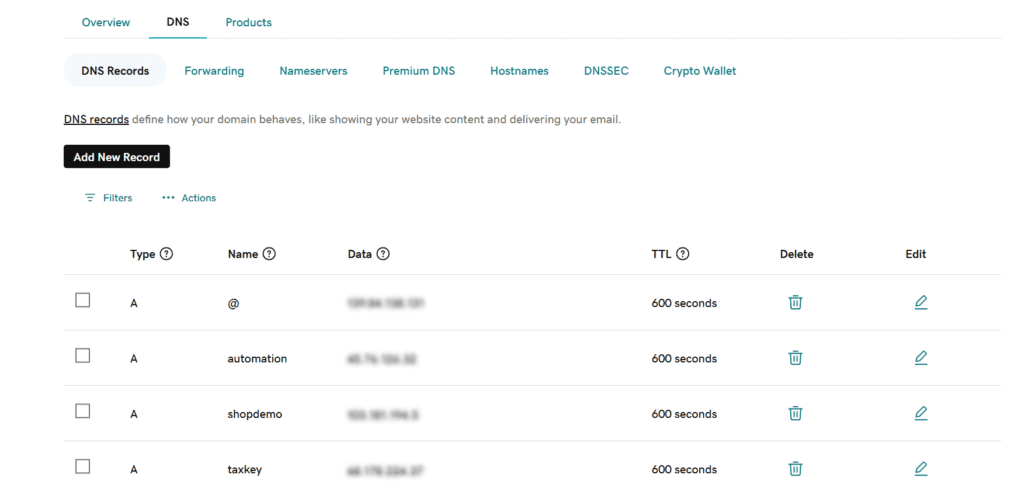
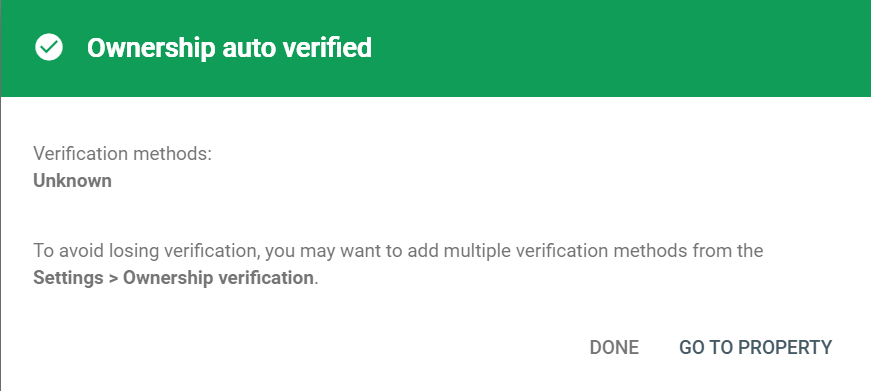
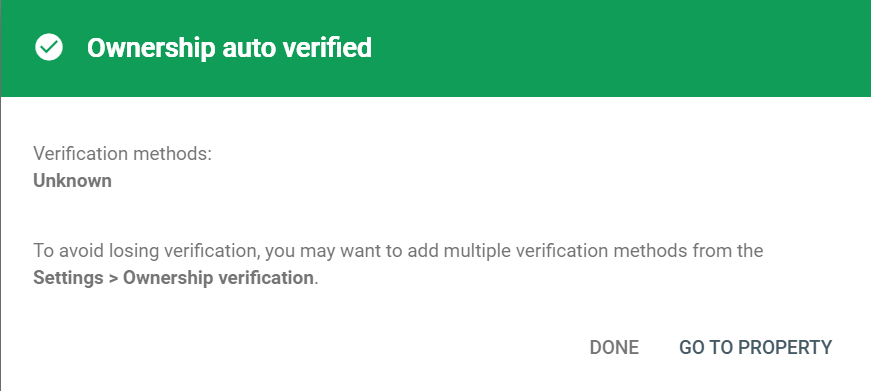
Step 4: Submit Your Sitemap to Bing
- On the Bing Webmaster Tools dashboard, navigate to the Sitemaps section.
- Enter your sitemap URL (e.g., https://yourwebsite.com/sitemap.xml).
- Click Submit.
Your site will now be crawled and indexed by Bing.
3. Free Search Engine Submission for Other Platforms
While Google and Bing cover most search traffic, there are other engines you might want to consider. For example:
- DuckDuckGo: DuckDuckGo doesn’t allow direct submission, but having a well-optimized website and sitemap ensures their crawler picks it up automatically.
- Yandex: This is a great choice for targeting users in Russia. Use Yandex Webmaster to submit your site.
4. Submit Your Sitemap
A sitemap is like a roadmap for search engines, helping them navigate your site. To create and submit a sitemap:
- Use tools like Yoast SEO (for WordPress) or XML-sitemaps.com to generate a sitemap.
- Submit the sitemap to Google and Bing via their respective webmaster tools.
Having a sitemap ensures every page on your site gets indexed, not just the homepage.
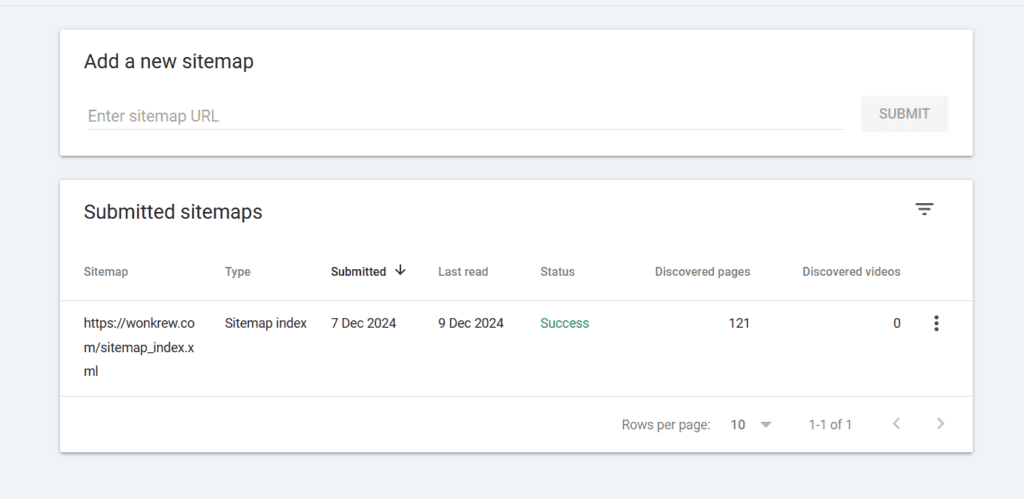
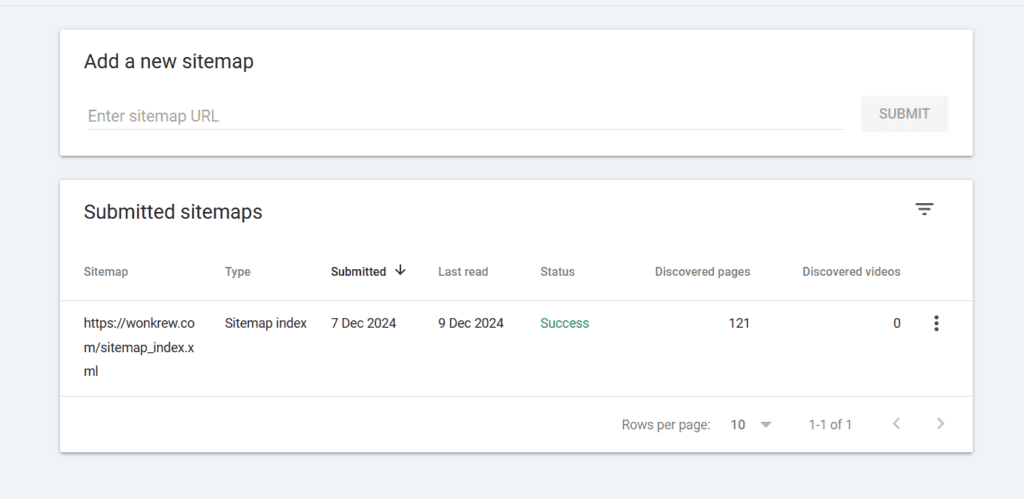
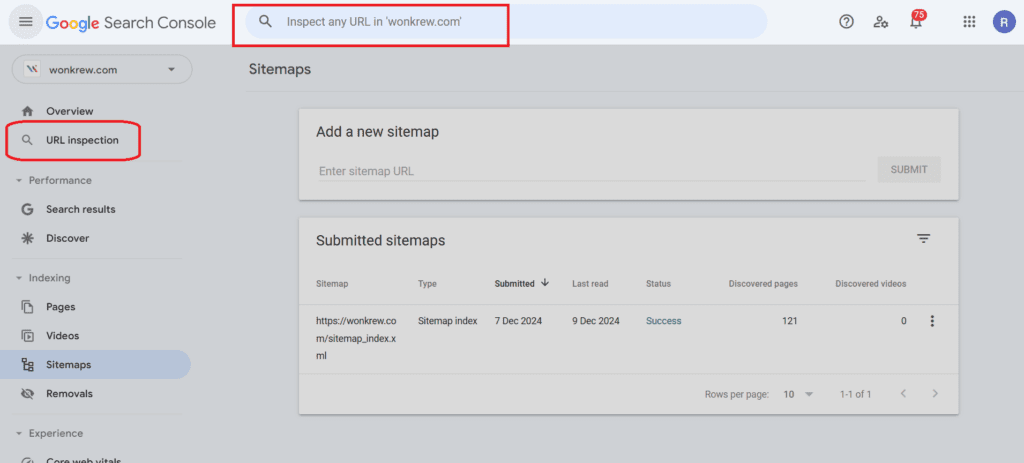
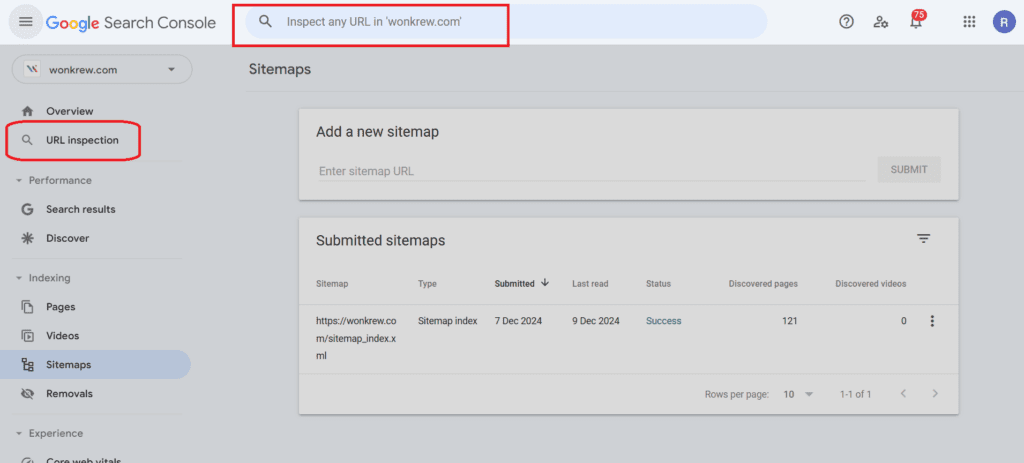
Pro Tips for Successful Search Engine Submission
Here are a few extra tips to make the process smooth:
- Ensure Your Site is Crawlable
Use tools like Screaming Frog or Ahrefs to check for broken links, missing meta tags, or other technical issues. - Optimise Your Robots.txt File
This file tells search engines which pages to index and which to ignore. Double-check it to avoid blocking important pages. - Submit Your Site Regularly
If you add new content, update your sitemap and resubmit it to ensure the new pages are indexed.
Conclusion
Submitting your website to search engines doesn’t have to be complicated. By following the steps above, you can ensure your website is indexed and starts appearing in search results in no time. Whether you’re a small business owner, blogger, or entrepreneur, these steps will set you on the right path.
At Wonkrew, we specialise in helping businesses like yours succeed online. From search engine submission to advanced SEO strategies, we’ve got you covered. If you need help optimising your site or boosting your search visibility, reach out—we’re here to help!
Now, go ahead and submit your website to search engines—it’s time to get noticed.
Also Read: How to Get Google Domain Authorization Code from Squarespace: A Complete Guide
9 Simple Steps to Set Up Google Analytics for Beginners
Frequently Asked Questions
1. Do I Need to Pay for Search Engine Submission?
No, submitting your website to Google, Bing, and other search engines is completely free. Beware of paid “SEO submitter” services that promise instant results.
2. How Long Does It Take for My Website to Show Up?
It typically takes a few days to weeks, depending on the search engine. Using tools like Google Search Console can speed up the process.
3. Is a Sitemap Necessary?
While not mandatory, a sitemap significantly improves your chances of having all your pages indexed.
4. How do you submit your URL to search engines?
Use tools like Google Search Console or Bing Webmaster Tools to submit your website URL and sitemap for indexing.
5. How do I get my website into search engines?
Verify your site ownership in Google Search Console or Bing Webmaster Tools, submit your sitemap, and ensure your site is crawlable.
6. How do you push your website up the search engines?
Optimise for SEO: use keywords, build backlinks, improve page speed, and regularly publish quality content to rank higher.
7. Why Google Cannot find my website?
Your site might not be indexed yet, blocked by robots.txt, lack a sitemap, or have technical issues. Submit it via Google Search Console.
8. How do I get my website on Google search?
Sign up for Google Search Console, verify ownership, submit your URL for indexing, and follow SEO best practices.