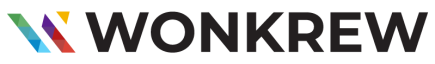WhatsApp Business Account Features
WhatsApp, a global messaging sensation boasting a staggering 2 billion users on its standard app, caught the attention of companies eager to forge closer connections with customers on this beloved messenger platform.
Consequently, WhatsApp introduced two distinct solutions: the WhatsApp Business App, tailored for local and small enterprises, and the WhatsApp Business API, designed for medium and large-scale companies.
Embracing this new wave, over 3 million companies worldwide have eagerly adopted WhatsApp Business. 🌍
In this article, we’ll delve into the features of WhatsApp Business accounts across both products.
You’ll Learn👇
Table of Contents
WhatsApp Business App offers a helping hand to local and small businesses, allowing them to showcase themselves and engage with customers seamlessly on WhatsApp—all at no cost. 🥰
It’s a win-win scenario as people prefer messenger communication over traditional methods like phone or email.
For customers, the charm lies in the personal touch of chatting through WhatsApp—they feel empowered to choose when to engage and can swiftly block spammers. On the other hand, business owners enjoy improved business presentation, more efficient communication, and the ability to separate personal and business chats.
- At first glance, WhatsApp Business App seems like a twin to the standard WhatsApp: 👭
- Identical interface.
- Both apps are free.
- No messaging restrictions.
- One phone number equals one WhatsApp or WhatsApp Business account.
Yet, upon closer inspection, you’ll discover subtle yet significant differences. 🕵️♂️
WhatsApp Business sports a new app icon and introduces features not found in regular WhatsApp: 👇
- Business Profile
- Product catalog
- Messaging automation
- WhatsApp Business Labels
- WhatsApp Business Statistics
- Short link
Business Profile
With WhatsApp Business, you can create a complete business page that gives customers a glimpse into your business and provides all the necessary company information. A strong profile ensures effective communication with both existing and prospective customers.
In your WhatsApp Business account, you’ll have the ability to input the following particulars:
- Business name
- Contact number
- Business description
- Physical address
- Business Category
- Operating hours
- Email contact
- Website URL
Product Catalogue
The Product Catalogue feature empowers you to showcase your array of products and services, allowing you to include essential details such as:
- Product Title
- Visual representations through photos
- Descriptive information
- Pricing details
- Unique product codes
This feature allows customers to explore everything your company offers, and you and your customers can effortlessly share specific products directly within the chat. A well-maintained product catalogue is a virtual storefront, offering potential buyers a convenient and engaging experience. 🏪
With the capacity to upload up to 500 products, there’s ample space for all your offerings—unless you’re as extensive as Nestlé! 😁
Messaging Automation
In regular WhatsApp routines, manual tasks are common. Fortunately, the WhatsApp Business App offers messaging automation to streamline efforts, save time, and enhance customer communication.
Unlock the potential of the following automation:
- WhatsApp Away Message: Keep your customers informed when you’re unavailable by crafting a template that notifies them of your expected response time.
- WhatsApp Greeting Message: Make a positive first impression by setting up a warm greeting that welcomes customers whenever they initiate a conversation.
- WhatsApp Quick Replies: Simplify your responses with pre-made templates tailored for common queries, allowing you to address frequently asked questions promptly and efficiently.
WhatsApp Business Labels
As you engage with more customers on WhatsApp Business, your chat list can quickly become cluttered, making it difficult to keep track of names and conversations. You may start to wonder about the status of each customer and how close you are to making a sale.
To help you manage this potential chaos, the WhatsApp Business App has introduced a labelling system. This system allows you to visually categorise and mark each customer based on your stage of communication.
The app comes with five default labels:
- New Customer
- New Order
- Pending Payment
- Paid
- Order Complete
You can also create up to 20 custom labels, each with its unique name and colour. This feature provides a structured approach to managing customer interactions and sales pipeline, making tracking your progress and keeping things organised easier.
WhatsApp Business Statistics
Gain valuable insights into the effectiveness of WhatsApp Business as a communication tool for your company by analysing customer engagement through statistical data. You can unlock a wealth of information, such as the number of messages sent, successfully delivered and read by recipients, and messages received in your inbox. These statistics provide a comprehensive overview of your communication dynamics and offer key metrics to gauge the impact and success of your interactions on the WhatsApp Business platform.
Short link
WhatsApp Business App has a final game-changer – the short link. It promotes WhatsApp as your preferred communication channel and is easily shareable across platforms, copyable, or accessible through a QR code. Add it to your email signature and social media for maximum reach and visibility.
WhatsApp Business Account Features (API)

Explore the advanced capabilities of WhatsApp Business API tailored for medium and large enterprises. Unlike the free-to-use WhatsApp Business App, the API is a paid service, requiring business service providers (BSPs) for integration. Discover the unique offerings facilitated through BSPs.
Key Features:
Integration with CRM:
WhatsApp Business API seamlessly integrates with CRMs or other software like helpdesks or messaging platforms. This integration brings many benefits, from incorporating sales bots and automating communication to generating new leads from WhatsApp—all while consolidating customer details and chats in one centralised hub.
Some CRMs compatible with WhatsApp Business API include Salesforce, HubSpot, and Zoho.
Verified Business Profile:
Profiles on WhatsApp Business API undergo scrutiny and approval by WhatsApp. Typically, only established businesses with a robust market presence can access an API account. While WhatsApp Business App users have a “Business account” beneath their profile name, Business API accounts proudly display the “Verified Business” title.
For the ultimate touch of prestige, companies can apply for a green official badge next to their name. ✅
Team Access:
The primary advantage of employing WhatsApp Business API is having an entire team use one WhatsApp account concurrently across multiple devices. This is especially beneficial for companies dealing with numerous daily chats, enabling them to deliver a high-quality customer experience through WhatsApp.
Unified Inbox:
By connecting WhatsApp Business to a CRM, all customer communications are unified in one place. Messages from different messengers, emails, or phone calls are compiled into a single lead card, providing a comprehensive overview of everything related to the customer and their journey across the sales process.
Chatbot Automation:
Streamline customer communication with automated chatbots. 🤖 These virtual assistants increase your workforce, operating 24/7 to greet customers, answer FAQs, and discern the intent behind queries. The chatbot can trigger automatic actions in the CRM and alert your team when a human touch is required.
Session and Template Messages:
Unlike WhatsApp Business App, which places no restrictions on messaging, WhatsApp Business API operates with two modes: Session and Template messages.
- Session Messages: When a customer initiates contact, you have a 24-hour window to respond for free without content restrictions. This period refreshes with each customer message.
- Template Messages: To prevent spam, initiating a conversation or responding outside the 24-hour window requires pre-approved template messages. A fee is charged for each template message, covering both WhatsApp and the selected WhatsApp Solution provider.
Discovering the Power of WhatsApp Business API
WhatsApp Business API proves to be a game-changer, especially in customer support. Customer chats seamlessly integrate into your CRM or helpdesk, allowing your team to respond promptly within a 24-hour window, free of charge.
Boost your communication skills by implementing a Salesbot that automatically answers common questions and collects important customer requirements data.
Beyond support, companies ingeniously leverage WhatsApp Business API to enhance the customer experience on their favourite messaging app.
For instance, Netflix can send tailored notifications and recommend new films directly on WhatsApp based on your preferences. 📺
Meanwhile, KLM, the Royal Dutch Airlines, keeps customers in the loop with regular flight updates and important announcements through WhatsApp. Your booking confirmation, flight reminders, and boarding passes are neatly delivered on WhatsApp. Navigate to the terminal, scan the barcode, and you’re set to explore the world. 🛫
Let’s Wrap up
We’ve explored the myriad features of WhatsApp Business in both its App and API forms. With this knowledge, it’s time to leverage these tools and make your company readily available on WhatsApp.
In the evolving landscape of customer communication, messengers are undeniably the future, and there’s no time to spare😎. Contact us to help your business achieve more sales and create long-lasting customer relationships.