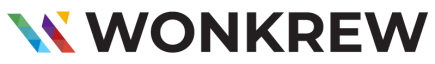Table of Contents
Google Domains is a well-known domain registrar with several other features, including privacy protection, DNS administration, and domain transfer. Google, on the other hand, just disclosed that Squarespace acquired its domain registration company.
If you already have a domain registered with Google Domains, you will soon need to transfer it to Squarespace or any other dedicated domain registrar you like. This blog will discuss domain migration from Google domains to other domains. Before moving on, ensure your registered domain is from Google because some users might have migrated from a Google domain but forget they transferred previously.
What is a Domain Name?
An internet website is identified by its domain name(web address). It is what users enter to access your website in their web browsers. For instance, Google’s domain name is “google.com.”
Domain names are crucial because they make it simple for visitors to find your website. They also aid in branding and improving the recall of your website.

Why transfer your domain to Squarespace?
Squarespace is a leading website builder. Keeping your domain there makes sense if you currently use Squarespace to create your website. Your website and domain management will be simpler as a result.

Additional domain management features
- Privacy protection: By acquiring privacy protection for your domain, you can keep your contact information out of the public eye.
- DNS management: You have control over the DNS record configuration for your domain.
- Domain transfer: If you switch platforms, you can quickly transfer your domain to a new registrar.
Why would someone move their domain to a different registrar?
In the alternative of Squarespace, you might choose to transfer your domains from Google Domains to other registrars for the following reasons:
- Squarespace is not a dedicated domain registrar. In addition to being a website builder, Squarespace provides domain registration services.
- Compared to some other registrars, Squarespace charges more to transfer a domain.
- Compared to several other registrars, Squarespace has fewer features for managing domains.
Alternatives to Squarespace
We suggest looking at Squarespace competitors such as Namecheap, GoDaddy and IONOS.
Namecheap
Namecheap is a reputable registrar with many options and affordable prices. In addition to providing several domain management tools, such as privacy protection, DNS management, and nameservers management, they charge $10 to transfer a domain.
GoDaddy
GoDaddy is a well-known registrar that provides various services like email, web hosting, and domain registration. In addition to giving several domain management tools, such as privacy protection, DNS management, and nameservers management, they charge $10 to transfer a domain.
IONOS
IONOS is a European registrar with many options and affordable pricing. They offer a wide range of domain management options, such as privacy protection, DNS management, and nameservers management, and charge €9.99 to transfer a domain.
The ideal registrar for you will ultimately depend on your unique requirements and preferences. We advise evaluating the features and costs of a few different registrars before choosing one if you still need to determine which registrar to select.
How to migrate from Google domains to other domain registrars?
Here are the steps on how to transfer domains from Google Domains to another registrar:
- Unlock your domain on Google Domains. Click Unlock the domain on the Registration Settings page for your domain.
- Obtain the domain’s authorisation code. Click Get permission code on the Registration settings page for your domain. Copy the authorisation code.
- At the new registrar, start the transfer procedure. Enter your domain name at the website of the new registrar. To begin the transfer process, adhere to the instructions.
- Enter the Google Domains authorisation code. You must enter the authorisation code from Google Domains at the new registrar. Click Continue after entering the code.
- Pay for registration for the following year. You must pay the new registrar for the domain’s registration for the upcoming year.
- Wait for the transfer to finish. The transfer procedure may take a few days to complete. You can manage your domain at the new registrar after the transfer.
Additional pointers for domain transfers
A few more tips for transferring domains from Google Domains to another registrar are included:
- Check to see whether your domain can be transferred. Your domain must not be locked and have a minimum age of 60 days.
- At the new registrar, inquire about the transfer costs. Some registrars may charge a fee for domain transfers.
- The authorisation code should be kept on file. The code is required to finish the transfer process.
- Be patient. It may take several days to finish the transfer process.
Are you thinking about transferring your Google domain to another registrar?
If so, you’ve arrived at the right location! You can get assistance from Wonkrew throughout the entire procedure. To ensure that your transfer occurs without difficulties, we’ll guide you through each step and address any issues you might have.