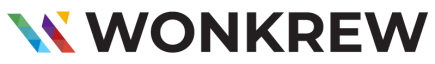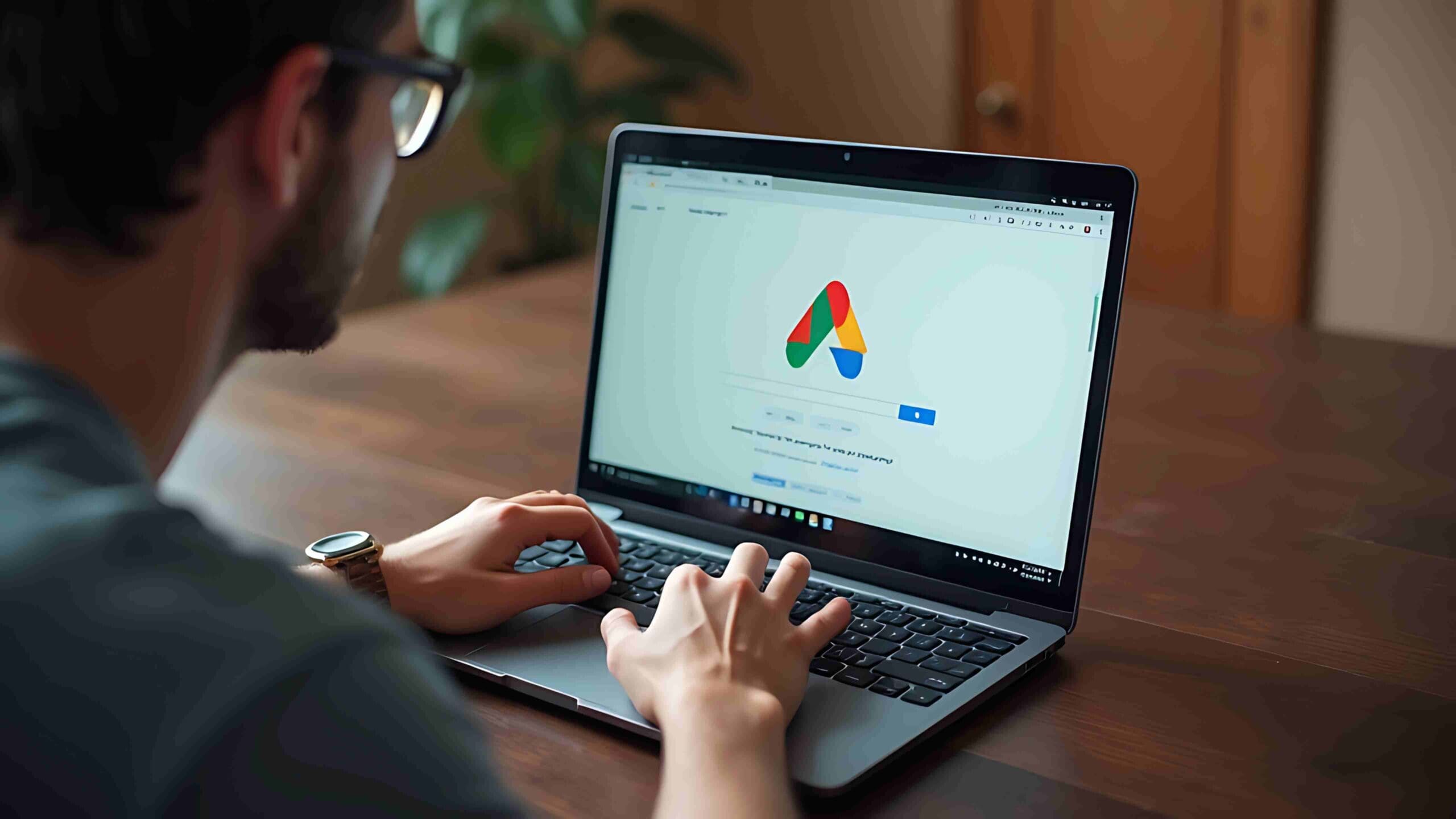Table of Contents
If you’re new to digital marketing and wondering how to create Google Ads, you’re in the right place! Google Ads is one of the best ways to grow your business online. Whether you’re a small business owner, freelancer, or marketer, understanding how to run Google Ads can unlock incredible opportunities.
At Wonkrew, the best digital marketing agency in Chennai, we’ve seen how effective Google Ads can be when done right. We’re here to walk you through the process step-by-step, breaking it down so anyone can get started.
Why Google Ads?
Before jumping into how to setup Google Ads, let’s talk about why it’s so powerful. Google Ads helps you:
- Reach your audience at the right time. People searching on Google often have intent. They’re looking for products, services, or answers you can provide.
- Control your budget. You don’t need a massive budget to see results. In fact, you can start with free Google Ads credits if you’re eligible.
- Track your results. Unlike traditional ads, you’ll know exactly what’s working and what isn’t.
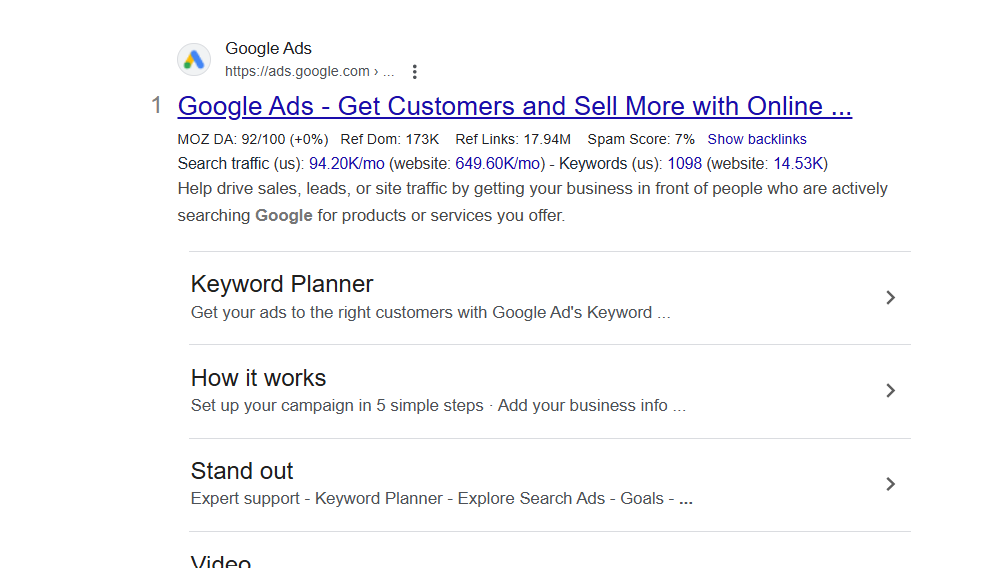
How to Create Google Ads: Step-by-Step
Step 1: Create Your Google Ads Account
The first step is simple: create your account.
- Visit the Google Ads homepage.
- Click on Start Now.
- Use your Gmail account to log in. (Don’t have one? Create it first.)
- Follow the prompts to set up your business details.
Once your Google Ads account create process is complete, you’ll be ready to dive into ad creation.
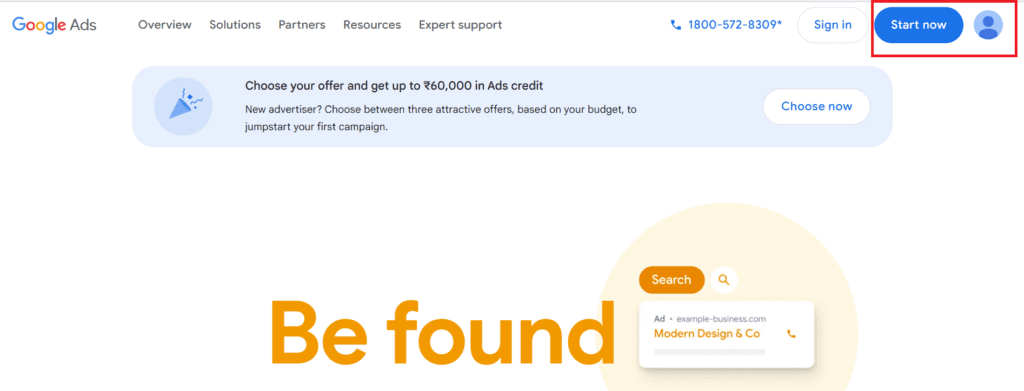
Step 2: Define Your Goal
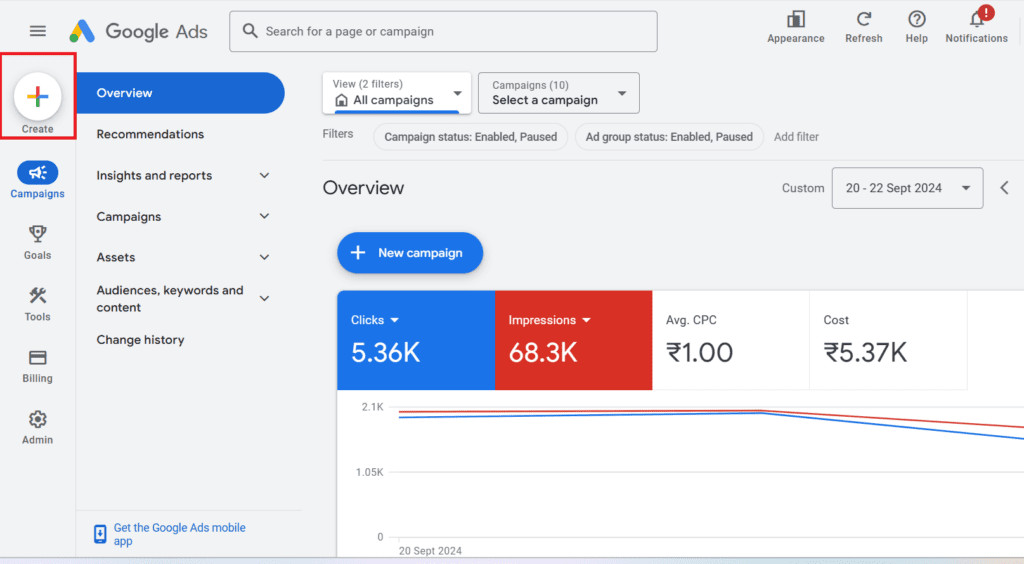
Google Ads makes it easy to set specific goals for your campaign. Choose one that matches your business needs:
- Get more website visits if you want to drive traffic.
- Generate leads for inquiries or sign-ups.
- Increase sales for your eCommerce store.
Setting clear goals will guide the way you structure your campaigns.
Step 3: Choose Your Campaign Type
Google Ads offers multiple campaign types. For beginners, the three most common options are:
- Search Ads: Text ads that show up in Google search results.
- Display Ads: Visual ads on websites within the Google Display Network.
- Shopping Ads: Ideal for eCommerce stores to promote products.
If you’re unsure, start with Search Ads—they’re straightforward and effective.
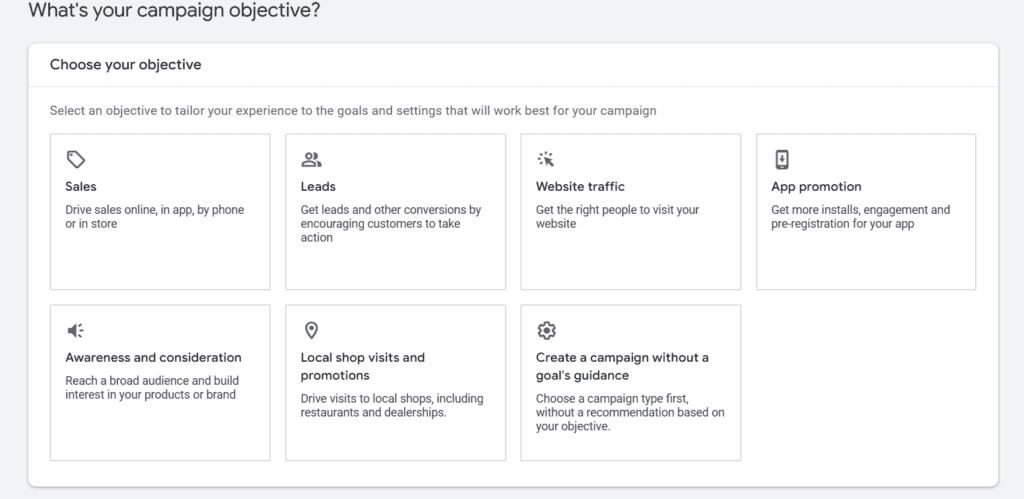
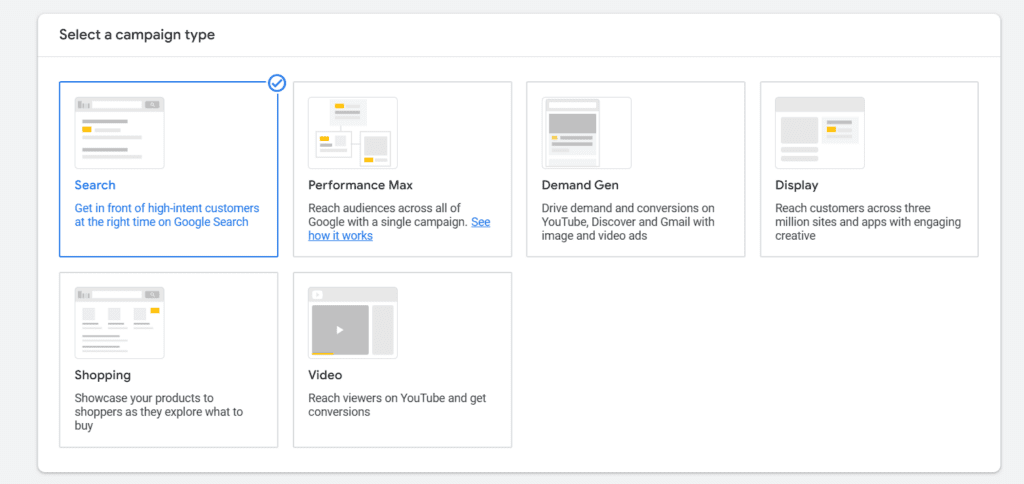
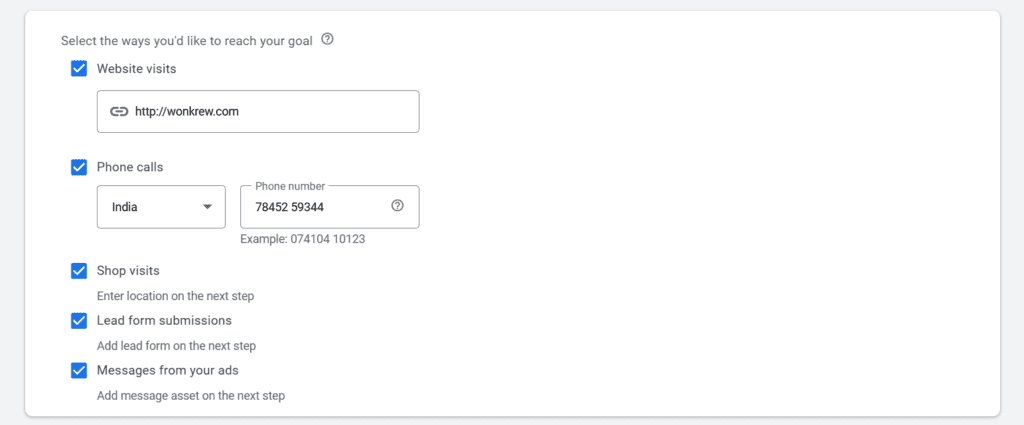
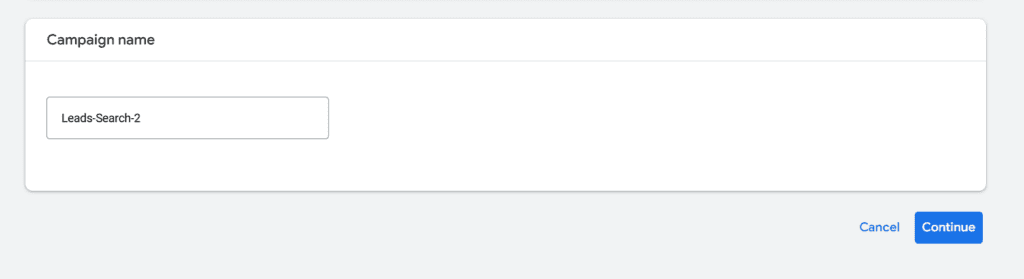
Step 4: Research Your Keywords
This is the heart of your campaign! Keywords are what connect your ad to your audience. Use tools like Google’s Keyword Planner (it’s free) to find keywords related to your business.
For example:
- If you’re a pet store, try “buy dog food online” or “affordable pet supplies.”
- If you’re a yoga instructor, use “online yoga classes” or “beginner yoga tutorials.”
Pro Tip: Choose a mix of high-volume and specific keywords to balance reach and relevance.
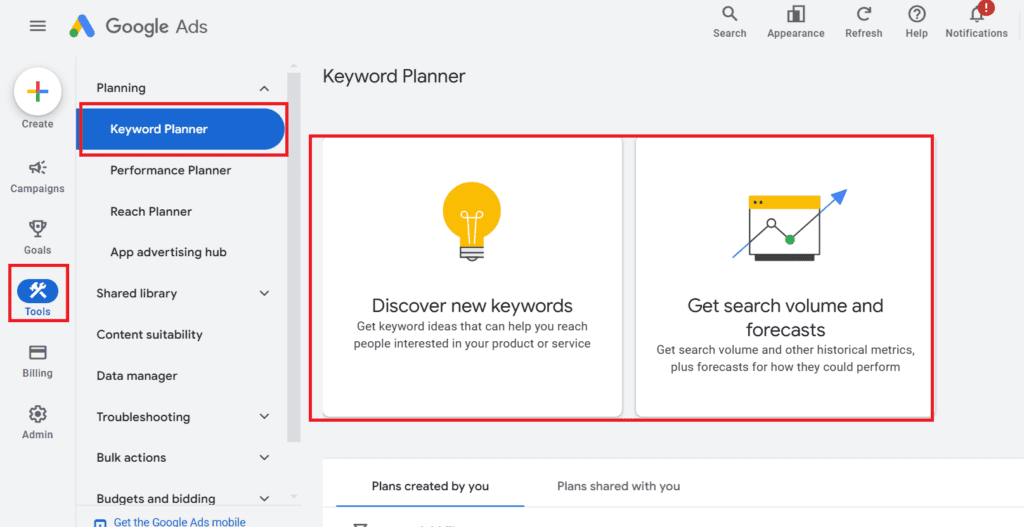
Step 5: Set Your Budget
Google Ads allows you to control your spending:
- Decide your daily budget. This is how much you’re willing to spend each day.
- Set your bid strategy. For beginners, start with “Maximize Clicks” to let Google optimize for the most traffic.
Start small—think ₹500–₹1,000 per day—and scale once you see results.
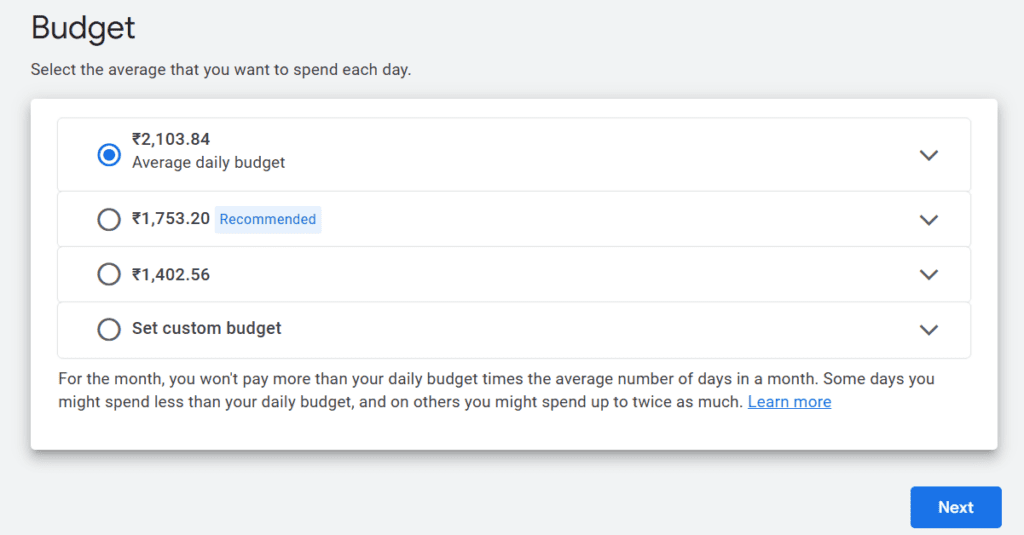
Step 6: Write Your Ad Copy
Your ad copy is what grabs attention. Keep it simple, clear, and relevant. Here’s a quick formula:
- Headline 1: Use your main keyword (e.g., “Best Digital Marketing Agency”).
- Headline 2: Add a benefit (e.g., “Increase ROI with Wonkrew”).
- Description: Explain what you offer and include a call-to-action (CTA) like “Sign up today.”
Pro Tip: Use ad extensions to add more details, like phone numbers, site links, or offers.
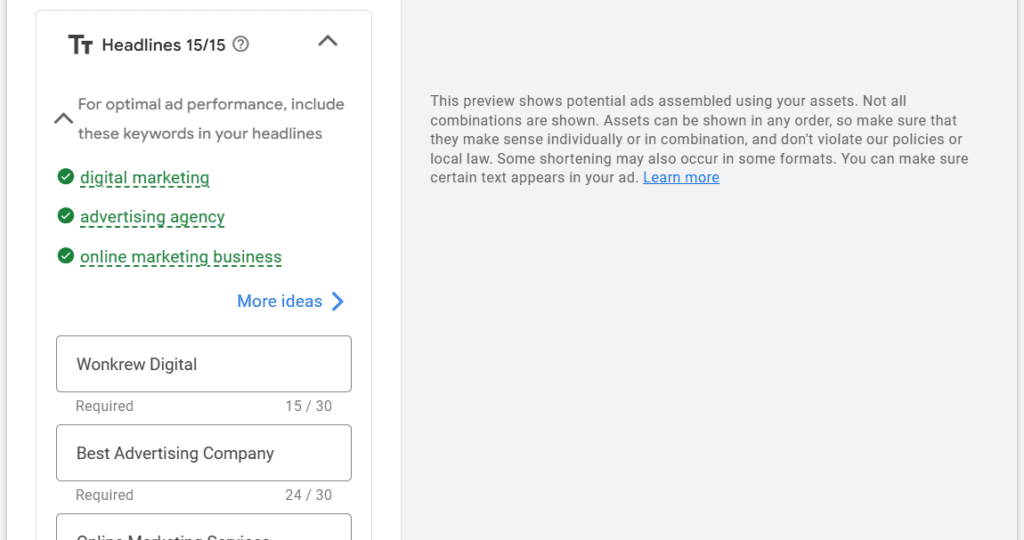
Step 7: Set Up Targeting
This step ensures your ads reach the right audience:
- Location: Choose where your ads will appear (e.g., “Chennai” or “India”).
- Demographics: Narrow down by age, gender, or interests.
- Keywords: Use the ones you researched earlier.
The better your targeting, the more likely you’ll attract people who want what you offer.
Step 8: Launch Your Campaign
You’ve done the hard work—now it’s time to go live!
- Double-check all your settings.
- Click Publish.
- Monitor your campaign in the dashboard.
Congratulations, you’ve learned how to setup Google Ads and are ready to see results!
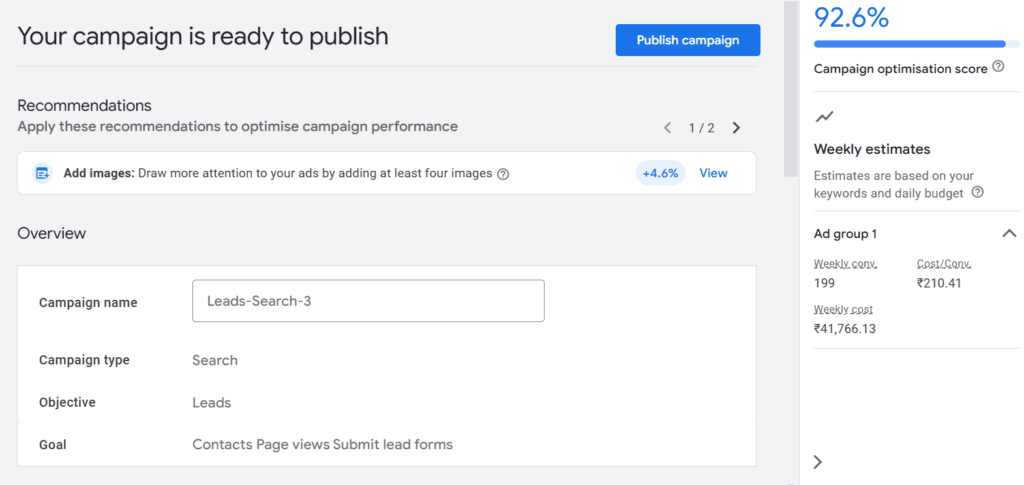
Optimizing Your Campaign
Launching your ad is just the beginning. To make the most out of it, keep optimizing:
- Track performance: Look at metrics like clicks, impressions, and conversions.
- Tweak keywords: Add new ones or pause underperforming ones.
- Improve your landing page: Make sure it’s clear, fast, and matches your ad.
If you’re asking, “how to make money with Google Ads?”, the answer lies in ongoing optimization. Test, analyze, and refine!
Common Mistakes to Avoid
Even the best campaigns can stumble. Here’s what NOT to do:
- Skipping keyword research. Your ad won’t reach the right people without it.
- Ignoring negative keywords. Use these to block irrelevant searches (e.g., “free” if you don’t offer free services).
- Setting it and forgetting it. Always monitor your ads to ensure they perform well.
Why Choose Wonkrew to Help?
If you’re still unsure how to run Google Ads, we can help! At Wonkrew, the best digital marketing agency in Chennai, we specialize in ROI-driven campaigns. From setting up your ads to optimizing for results, we take care of everything.
Conclusion
Now you know how to create Google Ads step by step. It’s simpler than you think! By following these steps, you can launch your first campaign confidently and start driving results for your business.
Remember, Google Ads is all about reaching the right people at the right time. And if you ever need help, Wonkrew is here to guide you.
Ready to take your first step? Create your Google Ads account today and watch your business grow!
FAQs
1. How much does it cost to run Google Ads?
The cost of running Google Ads depends on your budget and bidding strategy. You can start with as little as ₹500–₹1,000 per day. The actual cost per click (CPC) varies depending on your industry, competition, and keywords.
2. Can I run Google Ads for free?
While running ads requires a budget, Google often offers free ad credits for new accounts. Check their promotions to see if you qualify for free Google Ads credits when you create a new account.
3. How do I choose the right keywords for my Google Ads campaign?
Use Google’s Keyword Planner to find keywords relevant to your business. Focus on a mix of high-volume and specific (long-tail) keywords. Don’t forget to add negative keywords to filter out irrelevant traffic.
4. How long does it take to see results from Google Ads?
Results can vary based on your industry and campaign setup. You may see initial traffic within hours of launching your campaign, but meaningful results (like leads or sales) often take a few days or weeks of optimization.