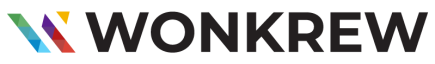Table of Contents
Why Website Speed Matters (A Lot)
Slow Speed = Lost Sales
Every 1-second delay in load time can reduce conversions by up to 20%.
Poor speed leads to:
- Higher bounce rates
- Lower SEO rankings
- Weakened user trust
Fast Speed = Better Performance
- Higher Google rankings (site speed is a ranking factor)
- Better user experience → more pages viewed
- Improved retention and lower customer acquisition cost (CAC)
How to Test Your Website Speed
Use these free tools to quickly check performance:
- Google PageSpeed Insights – pagespeed.web.dev
- GTmetrix – gtmetrix.com
- WebPageTest – webpagetest.org
Key Metrics to Watch
| Metric | Good Benchmark |
|---|---|
| First Contentful Paint (FCP) | Less than 1.8 seconds |
| Largest Contentful Paint (LCP) | Less than 2.5 seconds |
| Time to Interactive (TTI) | Less than 3.8 seconds |
| Total Blocking Time (TBT) | Less than 200 milliseconds |
| Overall Page Load Time | Less than 3 seconds |
What’s Slowing Your Site Down?
1. Heavy or Unoptimized Images
- Large image files slow down load times
- Fix: Use WebP format, compress with TinyPNG or Squoosh
2. Bloated WordPress Themes & Plugins
- Too many JS/CSS files slow rendering
- Fix: Use lightweight themes like Astra or GeneratePress, remove unnecessary plugins
3. No CDN (Content Delivery Network)
- Without a CDN, your site loads slowly across different regions
- Fix: Use Cloudflare or BunnyCDN
4. No Caching or Minification
- Unminified CSS/JS files delay loading
- Fix: Enable caching via WP Rocket, LiteSpeed Cache, or W3 Total Cache
5. Render-Blocking Scripts
- Scripts that load before visible content delay page display
- Fix: Defer or async non-critical JavaScript
Speed Optimization Checklist (for Any Business)
Area – Actionable Fix
Images – Compress, convert to WebP, enable lazy loading
Fonts – Use system fonts or preload web fonts
Hosting – Use managed hosting (e.g., Kinsta, Hostinger)
Theme – Choose lightweight, performance-friendly themes
Plugins – Audit and remove unnecessary plugins
JS/CSS – Minify files, defer JS, inline critical CSS
CDN – Set up with Cloudflare or similar
Caching – Install WP Rocket or similar caching tool
Real Example: 4.3s to 1.2s Load Time = 35% More Conversions
One of our ecommerce clients had a beautiful Shopify store but it took 4.3 seconds to load.
After optimizing images, enabling lazy load, and switching to Cloudflare CDN, we brought load time down to 1.2 seconds.
Result: A 35% lift in conversions within 30 days.
Final Thoughts: Speed Is Your Silent Salesperson
You can have the best design and offers in the world—but if your site doesn’t load, no one sees them.
Speed optimization is not just a tech task. It’s a growth strategy.
Want Us to Speed Up Your Website?
At Wonkrew, we specialize in building fast, conversion-optimized websites for WordPress, Shopify, and custom platforms.
Request a free site speed audit
Frequently Asked Questions (FAQs)
What’s an ideal website load time in 2025?
Ideally under 3 seconds overall, with LCP under 2.5s and TTI under 3.8s.
Does website speed affect SEO?
Yes. Google includes Core Web Vitals—like speed—as a ranking factor for both desktop and mobile.
Can I fix speed issues without a developer?
Many issues (image compression, plugin audits, caching) can be handled with plugins or tools. For deeper fixes, developer support is helpful.
Do I need a CDN if most users are in one country?
Yes. CDNs reduce latency and improve load times even within one region.
Will speed optimization break my site design?
Not if implemented correctly. Tools like WP Rocket and LiteSpeed Cache allow you to test safely before going live.