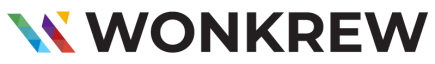Table of Contents
Social media is no longer just a place to connect with friends; it’s now a powerful platform for businesses to grow, engage, and drive revenue. However, without the right tools, managing your presence can feel overwhelming. That’s where social marketing tools come in—they streamline your efforts, boost engagement, and help you achieve your goals efficiently.
This guide is perfect for anyone who’s just starting out or looking to improve their social media game. We’ll explore the best social media marketing tools, their pros and cons, and how they can help you maximise your efforts.
Why You Need Social Media Marketing Tools
Managing social media accounts manually can take time and effort. There’s a lot to keep up with, from scheduling posts to analysing performance. Social media marketing tools simplify your job by automating tasks, providing data-driven insights, and helping you focus on what matters—engaging with your audience.
Whether you’re a small business owner or an experienced marketer, these tools for social media marketing can:
- Save time by automating repetitive tasks.
- Improve content quality with design and planning tools.
- Provide analytics to track performance and optimise campaigns.
Let’s dive into the top 8 tools and see what they offer.
The 8 Best Social Media Marketing Tools to Maximize Engagement
1. Buffer: Simplify Your Scheduling
Buffer is a beginner-friendly tool for scheduling posts, tracking analytics, and managing multiple platforms. It is one of the best social media automation tools for those starting their journey in social media marketing.
Pros:
- Easy-to-use interface.
- Affordable plans for small businesses.
- Basic analytics to track performance.
Cons:
- Limited features in the free plan.
- Not ideal for large-scale campaigns.
2. Hootsuite: All-in-One Management
Hootsuite is a powerful tool for managing multiple accounts, scheduling posts, and analysing engagement, all from one dashboard. Hootsuite is perfect for businesses that use social media as a marketing tool for both organic and paid campaigns.
Pros:
- Supports multiple platforms.
- Robust analytics and reporting.
- Ideal for managing large teams.
Cons:
- Expensive for small businesses.
- Steep learning curve for new users.
3. Canva: Create Beautiful Content
Canva is a design tool that empowers anyone to create stunning visuals, videos, and infographics—even without any design skills. Pair Canva with social media advertising tools for better-performing ads.
Pros:
- Free templates for all kinds of designs.
- Easy to use for beginners.
- Integrates well with other platforms.
Cons:
- Advanced features require a premium plan.
- Limited customisation for professional designers.
4. SocialBee: Content Curation Made Easy
SocialBee is ideal for curating and recycling content. It categorises posts, ensuring your feed remains consistent and engaging. For small businesses, SocialBee is a cost-effective social media planning tool.
Pros:
- Affordable for small businesses.
- Great for content organisation.
- Allows category-based scheduling.
Cons:
- Limited integrations with some platforms.
- Basic analytics compared to competitors.

5. Sprout Social: Analytics Powerhouse
For brands that rely heavily on data, Sprout Social combines advanced analytics, scheduling, and publishing features in one platform. Sprout Social is one of the most advanced social media marketing tools for small business and enterprises alike.
Pros:
- In-depth analytics and insights.
- Excellent customer support.
- Streamlined team collaboration.
Cons:
- Premium pricing.
- Features may be overwhelming for beginners.
6. CoSchedule: Plan with Precision
CoSchedule provides a drag-and-drop calendar for organising your campaigns effortlessly. When combined with other marketing tools for social media, CoSchedule ensures smooth execution of campaigns.
Pros:
- Helps maintain a consistent posting schedule.
- Integrated calendar view for easy planning.
- Great for content marketers.
Cons:
- Limited free plan options.
- Best suited for teams rather than individuals.
7. Later: Visual Marketing Simplified
Later is a visual-first platform focused on Instagram, Pinterest, and TikTok, making it an excellent tool for brands prioritising image-heavy content. Later stands out as one of the best social media automation tools for visual marketing.
Pros:
- Drag-and-drop scheduling for Instagram.
- Link-in-bio feature for eCommerce brands.
- Affordable plans for small businesses.
Cons:
- Limited functionality for non-visual platforms.
- Basic analytics in lower-tier plans.
8. AdEspresso: Simplify Paid Ads
For businesses diving into paid advertising, AdEspresso simplifies campaign creation, testing, and optimisation. Pair AdEspresso with social media marketing software to get the most out of your campaigns.
Pros:
- Easy-to-use interface for creating ads.
- A/B testing to refine campaigns.
- Integration with Facebook, Instagram, and Google Ads.
Cons:
- Focused primarily on paid advertising.
- Not suitable for organic social media management.
How to Choose the Right Social Marketing Tool
Here’s how to pick the perfect tool for your needs:
- Define Your Goals: Are you focused on content scheduling, analytics, or ads? Choose a tool that aligns with your objectives.
- Start Small: If you’re a beginner, tools like Buffer and Canva are easy to learn and affordable.
- Consider Scalability: As your business grows, ensure the tool can handle increased demands.
- Test It Out: Most tools offer free trials—use them to see what works best for you.
Pros and Cons of Using Social Media Marketing Tools
Pros:
- Save time by automating repetitive tasks.
- Boost engagement with data-driven insights.
- Simplify content creation and scheduling.
- Access analytics to refine strategies.
Cons:
- Can be costly for small businesses.
- Some tools have steep learning curves.
- Relying too heavily on automation may reduce personal interaction.
Conclusion:
Navigating the world of social media can feel overwhelming, but the right social marketing tools make it manageable and effective. Whether you need help with scheduling, analytics, or ad creation, there’s a tool for you.
At Wonkrew, the best digital marketing agency in Chennai, we specialise in ROI-driven strategies. Let us handle your social media with the best social media marketing tools to help grow your business by 10x.
Ready to take your social media to the next level? Contact us today!
Frequently Asked Questions (FAQ’s)
1. What are the top features to look for in social media marketing tools?
Key features include scheduling, analytics, social listening, automation, team collaboration, and platform integration to streamline your social media efforts effectively.
2. How can social media marketing tools improve audience engagement?
These tools help schedule posts consistently, analyse performance, and monitor trends, enabling timely, relevant, and engaging content that resonates with your audience.
3. Are there specific tools best suited for small businesses?
Yes, tools like Buffer, Canva, and SocialPilot are affordable, easy to use, and provide essential features tailored for small businesses’ social media needs.
4. How do I choose the right social media marketing tool for my business?
Consider your goals, budget, required features (scheduling, analytics), and ease of use. Test free trials to find the best fit for your needs.
5. What is the importance of analytics in social media marketing tools?
Analytics offer insights into post performance, audience behavior, and campaign success, helping you refine strategies to achieve better engagement and ROI.