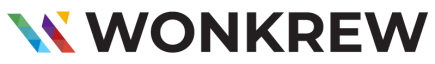Table of Contents
Running a Shopify store can be incredibly rewarding, but let’s be honest: attaining a high return on investment (ROI) requires some effort. SEO (Search Engine Optimisation) is an important aspect to consider when increasing the profitability of your Shopify store.
At Wonkrew, we specialise in helping businesses just like yours boost their online presence, and today, we’ll share 10 expert SEO tips to optimize your Shopify store’s visibility, helping you improve performance, attract the right audience, and ensure your business thrives online.
SEO isn’t just about keywords – it’s about ensuring your store appears in search results when potential customers are looking for your products. Let’s get started, and discuss how Shopify SEO can help you rank higher on Google while also increasing sales and visibility.
What is Shopify Search Engine Optimisation?
Shopify SEO is the process of improving your Shopify store to ensure it ranks higher on search engine results pages (SERPs). By focusing on technical adjustments, content creation, and keyword strategies, Shopify search engine optimisation can drive more organic traffic to your site. This leads to more visibility, better engagement, and increased sales without having to rely solely on paid ads.
The better your SEO, the more visitors you’ll attract and, ultimately, the more sales you’ll make. That’s what we’re aiming for: Improved SEO = Better ROI.
However, many store owners struggle with this aspect. If you need SEO help with Shopify, don’t worry! Implementing a solid SEO strategy can be simple when you know where to start.
Now, let’s get into some of the best Shopify SEO practices you can follow.
Why is Shopify Good for SEO?
Is Shopify good for SEO? Yes, Shopify has several built-in SEO-friendly features that make it an ideal platform for online businesses:
- Mobile-friendly themes – Shopify’s responsive themes ensure your store works well on mobile devices, an important ranking factor for Google.
- Fast loading times – Speed is another ranking factor, and Shopify’s infrastructure is designed for quick page loads.
- SEO-friendly structure – Shopify offers clean URLs, customisable metadata, and easy content editing, making it simple to optimise pages.
- Integrated blogging platform – Content is king in SEO, and Shopify’s blog feature allows you to create keyword-rich articles to drive traffic.
That said, while Shopify is inherently good for SEO, Shopify SEO optimization requires a hands-on approach to make the most of its features.
10 Expert SEO tips to optimise your Shopify store’s visibility
Here’s a beginner-friendly checklist to help get you started with Shopify SEO. Whether you’re new to the world of eCommerce or you’ve been at it for a while, this checklist covers all the basics.
1. Optimise Your Page Titles and Meta Descriptions
Your page title and meta description are what people first see in search results. A good title tells search engines (and users) what your page is about. Use your primary keywords, like ‘Optimising Your SEO with Shopify’, in your page titles, but keep it natural.
Example of a great page title:
“Shopify Search Engine Optimisation: Tips to Boost Your Store | Wonkrew”
For meta descriptions, aim for something around 150-160 characters that includes keywords like SEO Optimisation Tips for Shopify and Shopify SEO Checklist for Beginners. This helps improve your click-through rate (CTR), which is crucial for better rankings.
2. Use Keywords Naturally in Your Content
Once you have your main keywords, it’s important to use them naturally throughout your content. Stuffing your content with keywords can hurt your ranking, so focus on a keyword density of around 1-2%. You’ll notice that in this blog, I’ve woven in phrases like E-commerce SEO Best Practices and Improve Search Engine Ranking for Shopify without overdoing it.
Pro tip: Always use keywords in your headings, but make sure the content flows smoothly.
| Key take away: 61% of Marketers Say Improving SEO and Growing Organic Presence is Their Top Inbound Marketing Priority (Source: Hubspot) |
3. Optimise Images with Alt Text
Did you know that images can play a role in SEO too? Every image you upload to your Shopify store should have alt text. This is essentially a brief description of the image, and it gives search engines more context.
For example, if you’re selling organic skincare products, a good alt text might be:
“Organic skincare lotion” – Improve search engine ranking for Shopify store.
This helps your images appear in Google Image search results, giving you another way to drive traffic.
4. Improve Your Site Speed
Page load speed is a ranking factor that search engines like Google take seriously. If your Shopify store takes more than a few seconds to load, visitors might leave before it even finishes loading.
Here’s how you can improve your site’s speed:
- Compress images before uploading them.
- Use a lightweight theme that doesn’t slow down your site.
- Remove any unnecessary apps or plugins.
SEO services and tools like Google PageSpeed Insights can help you see where your site needs improvement in terms of speed.
| Takeaway Box: Top Google CTR: The top 3 positions in Google receive over 75% of all clicks.Source: Google Search Console |
5. Mobile Optimisation is a Must

More than 50% of all web traffic now comes from mobile devices. This means your Shopify store needs to be mobile-friendly. Fortunately, Shopify offers mobile-responsive themes, but you should still check how your store looks and performs on smartphones.
Google also gives higher rankings to mobile-optimized websites, so this is a must for on-page SEO.
| Takeaway Box: Mobile Traffic: 54.8% of e-commerce traffic is from mobile devices. Source: Google Analytics |
6. Create High-Quality Content
At the heart of SEO is high-quality content. Whether it’s blog posts, product descriptions, or landing pages, your content needs to provide real value to your customers.
By writing helpful, informative content, you not only improve your SEO, but you also engage your audience better, increasing your chances of converting visitors into customers.
7. Add Internal Links
Internal linking helps distribute “SEO juice” across your site. For example, if you have a blog on SEO tips for Shopify, link it to your product pages. This keeps visitors on your site longer, improves user experience, and can give you a small SEO boost.
8. Build Quality Backlinks
Backlinks from reputable websites can significantly improve your store’s authority and search engine rankings. Focus on earning links from relevant industry sites, influencers, and blogs to strengthen your Shopify SEO efforts.
9. Focus on User Experience
Google prioritises websites that offer a good user experience. This means easy navigation, clear calls to action, and well-organized pages. Take the time to ensure that your site is easy to use, from landing pages to checkout.
If users have a good experience on your site, they’re more likely to stay, browse, and ultimately make a purchase. This directly impacts your sales and visiblity.
| Takeaway Box: Bounce Rate & Speed: Shopify stores loading in 2 seconds have a 9% bounce rate, while slower stores (5+ seconds) have 38%.(Source: Google Analytics) |
10. Utilise SEO Tools
Using the right tools can make Shopify SEO a lot easier. There are plenty of tools available that offer Shopify SEO services and tools, such as:
- Yoast SEO: A popular SEO tool that helps with on-page optimisation.
- Google Analytics: Track your site’s performance and user behaviour.
- SEMrush: An all-in-one tool for keyword research, site audits, and competitor analysis.
- Moz: Offers comprehensive SEO insights, including keyword tracking and site audits.
- Ahrefs: Known for its backlink analysis and competitive research features.
- Ubersuggest: A user-friendly tool for keyword research, backlink data, and SEO audits.
By using these tools, you can identify opportunities for improvement and monitor your progress.
On-Page SEO Checklist for Shopify
Here’s a quick checklist to keep handy when optimising your Shopify store’s pages:
- Page Titles: Include primary keywords and make them appealing.
- Meta Descriptions: Write compelling, keyword-rich meta descriptions.
- Alt Text: Add descriptive alt text to all images.
- URL Structure: Keep URLs short and clean and include relevant keywords.
- Internal Links: Connect relevant pages within your site.
- Mobile Optimisation: Ensure your site works perfectly on all devices.
- Site Speed: Use tools to regularly test and improve load times.
By following this on-page SEO checklist for Shopify, you’ll be well on your way to improving your site’s search engine rankings.
Final Thoughts
SEO for Shopify might seem overwhelming initially, but by breaking it down into smaller tasks and using the right strategies, you’ll see results over time. Remember, SEO is a long-term game – it’s not just about getting people to your site but ensuring they convert into loyal customers. And that’s where SEO Optimisation Tips for Shopify really make a difference in your ROI.
At Wonkrew, we’re passionate about helping Shopify store owners just like you to grow their businesses through proven SEO strategies. If you need more help with SEO or want a custom Shopify SEO checklist, feel free to get in touch – we’re here to help! Contact us today!
Marketing Must-Reads You Can’t Ignore:
The Ultimate Guide to SEO in 2024