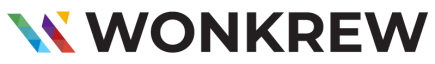Table of Contents
Hello there! Let’s talk about something that’s probably crossed your mind if you’ve ever thought about creating a website—WordPress. Whether you’re a small business owner, a blogger, or someone curious about website creation, this blog will clear up your doubts and give you a clear understanding of what WordPress is and how it can be used.
At Wonkrew, we’ve helped countless businesses design and develop websites using WordPress, so we thought, why not simplify it for you? Grab a coffee (or chai!), and let’s dive in.
What is WordPress?
Let’s start with the basics. What is WordPress? So basically, WordPress is a tool, a platform, that makes creating and managing a website easy. WordPress is a content management system (CMS), but don’t let the term scare you. It’s just a fancy way of saying that WordPress helps you design and manage your website without needing to write a single line of code.
It’s beginner-friendly and super flexible. In fact, WordPress powers over 40% of all websites on the internet. From blogs to business websites, eCommerce stores to portfolios, WordPress can handle it all.
What is WordPress Used For?
Great question! The beauty of WordPress is its versatility. Here’s how people use it:
- Personal Blogs: Many bloggers start with WordPress because it’s simple yet powerful. You can customise your blog the way you want, no matter your niche—be it travel, food, or technology.
- Business Websites: Small businesses and even large corporations use WordPress for their websites because of its professional design options and flexibility.
- eCommerce Stores: With plugins like WooCommerce, WordPress becomes an online store powerhouse.
- Portfolios: If you’re a designer, photographer, or artist, WordPress can showcase your work beautifully.
- Membership Sites: Want to create a subscription-based website? WordPress has tools for that too.
Why Should You Consider WordPress?
Here’s the thing: we often recommend WordPress to our clients because it checks all the boxes. Let me explain.
1. Ease of Use
You don’t need to be a techie to use WordPress. Its intuitive dashboard makes it easy for anyone to add content, images, or pages to their website.
2. Customisable Designs
WordPress offers thousands of themes and plugins. Whether you want a clean, professional look or something fun and vibrant, there’s a design for every style.
3. SEO-Friendly
As a digital marketing agency, we can’t stress enough how important SEO is. WordPress is built with SEO in mind, making it easier for your website to rank on Google.
4. Scalability
Whether you’re starting small or planning to grow big, WordPress can scale with your business. You can start with a simple blog and upgrade to a full-fledged eCommerce store when you’re ready.
WordPress Features You’ll Love
If you’re wondering how WordPress works behind the scenes, here’s a quick introduction to some of its standout features:
- Themes: These are pre-designed templates that decide how your site looks. You can choose and customise them to suit your needs.
- Plugins: These are add-ons that enhance your website’s functionality, like adding a contact form, setting up an online store, or boosting your site’s speed.
- Responsive Design: Your site will look great on all devices—phones, tablets, or desktops.
- User Management: WordPress allows multiple users with different roles (e.g., Admin, Editor, Subscriber) to manage the site.
How WordPress Works
Okay, so how does this magic happen? Think of WordPress as a builder kit. You get the tools (themes, plugins, and a dashboard), and you decide how to use them to create your website.
When you create content—say, a blog post or an image gallery—it gets stored in your site’s database. WordPress makes it look visually appealing using your chosen theme. Sounds simple, right?
How to Create a Website Using WordPress
Here’s a step-by-step guide to get started with WordPress:
1. Choose a Hosting Provider and Domain
Your website needs a “home” (hosting) and an “address” (domain name). Think of these as your online house and street address.
2. Install WordPress
Many hosting providers have one-click installations for WordPress. It takes just a few minutes.
Some of the best Hosting providers are Bluehost, Hostinger, Siteground, etc.
3. Select a Theme
Browse through the free or premium themes in WordPress and pick one that suits your style.
4. Customise
Use the WordPress dashboard to tweak the design, add your logo, and create pages like “Home,” “About Us,” or “Contact.”
5. Add Plugins
Need extra features like an SEO tool or a contact form? Install plugins like Yoast SEO or Contact Form 7.
6. Publish
Start creating and publishing content, and voilà—you’re live on the internet!

How to Build a WordPress Website Like a Pro
If you want a more polished, professional look, here’s what we recommend:
- Invest in a Premium Theme: These often come with advanced customisation options.
- Hire Experts: At Wonkrew, we specialise in WordPress web design and WordPress website development. We ensure your website is not only visually stunning but also optimised for performance and user experience.
- Focus on Speed and SEO: Use plugins like WP Rocket for speed and Yoast SEO for search engine optimisation.
Common WordPress Projects
Over the years, we’ve worked on several WordPress projects, and trust me, the possibilities are endless. Here are some ideas:
- Educational Websites: Create a site with courses, quizzes, and student portals.
Some of the famous Educational websites are
- Harvard University – The official website of Harvard uses WordPress to showcase academic programs, research, and admissions content.
- MIT Museum – A part of MIT, this site highlights exhibits and events, making it visually appealing and easy to navigate.
- Skillshare – An online learning platform with courses in creative and professional fields, using WordPress for an interactive user experience.
- Event Management Sites: Promote events with ticketing systems and calendars.
Some of the famous Event Management websites are
- SXSW: The site for South by Southwest features comprehensive event details, schedules, and ticket options.
- The Rolling Stones (Official Website): Offers event information and ticket sales for concerts.
- Non-Profit Websites: Collect donations and share your cause.
Some of the popular non- profit organizations websites are,
- Action Against Hunger: The non-profit organization uses WordPress to showcase its mission and collect donations.
- Amnesty International: Their WordPress-based site highlights human rights issues and donation options.
- Service Sector Websites: WordPress provides robust functionality for service businesses to display services and accept payments or bookings.
Some of the famous websites are,
- Walt Disney Company: The entertainment giant’s website runs on WordPress, showcasing its services and projects.
- Bata: The shoe brand uses WordPress for its e-commerce and service-related offerings.
Why WordPress Is a Game-Changer
If you’re still wondering why WordPress is so popular, here’s the bottom line: it gives you control. Whether you want to launch your own blog or manage a large business website, WordPress adapts to your needs.
Conclusion
So, there you have it, everything you need to know about WordPress. From what WordPress is to what WordPress is used for, we’ve covered the basics.
If you’re still on the fence about how to start, don’t worry. At Wonkrew, we’ve got your back. We’re not just here to build websites; we’re here to create digital experiences that help businesses grow.
What’s your WordPress project idea? Contact us today and make your WordPress dream a reality.
Frequently Asked Questions (FAQ’s)
1. What is the main purpose of WordPress?
WordPress is a content management system (CMS) designed to create, manage, and publish websites, blogs, or online stores with ease and minimal technical knowledge.
2. What is WordPress mostly used for?
WordPress is widely used for building blogs, business websites, e-commerce stores, portfolios, forums, and virtually any type of website due to its flexibility and customization options.
3. Is WordPress need coding?
No coding is required to use WordPress, but knowledge of HTML, CSS, or PHP can enhance customization and functionality for advanced users.
4. What is the full form of WordPress?
WordPress does not have a full form; it’s the brand name of the platform designed for content creation and website management.
5. Does WordPress have a future?
Yes, WordPress has a strong future due to its widespread use, constant updates, large community support, and adaptability to new technologies like AI and headless CMS.
6. Is WordPress SEO friendly?
Yes, WordPress is SEO-friendly with built-in features like customizable permalinks and numerous plugins that enhance SEO performance, such as Yoast and Rank Math.