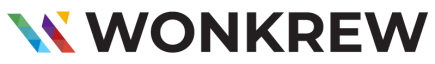Table of Contents
Transferring your domain from Squarespace to another platform like Google Domains can seem complicated, but it’s a straightforward process when broken into simple steps. Whether you’re moving your domain to improve management or aligning with a new hosting service, obtaining the domain Authorization code is crucial. This code is essential for validating and completing your domain transfer. In this guide, we’ll walk you through how to get the Google domain Authorization code from Squarespace and address common related queries.
What is a Domain Authorization Code?
A domain Authorization code, also known as an EPP code or transfer key, is a unique string of characters assigned to a domain. This code acts as a security measure to authorize domain transfers between registrars. It ensures that only the domain owner can initiate a transfer.
If you’re wondering how to transfer a Squarespace domain to another website or how long Framer pending connecting domain issues last, obtaining the domain authorization code is the first step in the process.
Why Transfer Your Domain from Squarespace?
Squarespace is an excellent website builder, but there may be instances where you want to manage your domain through another registrar like Google Domains. Here are a few reasons why users transfer their domains:
- Cost Efficiency: Google Domains may offer more competitive pricing.
- Advanced Features: Features like easy DNS management and integration with other Google services are appealing.
- Flexibility: Moving Squarespace domain pages to GitHub sites or other platforms requires more control over your domain.
How to Get Google Domain Authorization Code from Squarespace
Step 1: Check Eligibility for Transfer
Before starting, ensure your domain is eligible for transfer:
- Domain Lock Status: Your domain must be unlocked.
- Active Registration: Domains within 60 days of initial registration or recent transfer are not eligible for transfer.
- Valid Email Address: The domain’s administrative email address must be accessible, as it will receive the transfer confirmation.
Step 2: Log In to Squarespace
1. Visit Squarespace and log in with your account credentials.
2. Navigate to the Domains section under the Settings menu.
3. Locate the domain you wish to transfer and click on the domain name to access its settings.
If you’re planning to transfer the domain name from Squarespace to Google Domains or any other platform, this is where you’ll find all the essential options for domain management.
Step 3: Unlock the Domain
To proceed with the transfer, your domain must be unlocked:
1. In the domain settings, look for the Domain Lock option.
2. Toggle the lock to the Off position.
3. Confirm your action if prompted.
Step 4: Get the Domain Authorization Code
After unlocking the domain, follow these steps to obtain the domain Authorization code:
1. Scroll down to the Authorization Code section.
2. Click the Get Authorization Code button.
3. Squarespace will generate the EPP code and display it on the screen or email it to your domain’s administrative contact.
Use this code to transfer your domain to Google Domains or other registrars. If you encounter issues like how long Framer pending connecting domain lasts, this step ensures you’re on the right track.
Step 5: Initiate the Transfer on Google Domains
Once you have the Authorization code:
2. Log in to your Google account.
3. Click on Transfer and enter your domain name.
4. Enter the Authorization code when prompted.
Follow the on-screen instructions to complete the process.
How to Export Domain Records from Route53
If you’re consolidating domains, you may also need to export DNS records from services like AWS Route53. To do this:
1. Log in to the AWS Management Console.
2. Navigate to Route53 and select the hosted zone for your domain.
3. Use the Export DNS Records option or manually copy the records.
Troubleshooting Common Issues
1. How Long Does Framer Pending Connecting Domain Take?
Pending domain connections usually resolve within 24-48 hours after updating DNS records. If it takes longer, check whether your domain is correctly pointing to the new host.
2. Moving Squarespace Domain Page to GitHub Site
If you’re planning to host your website on GitHub Pages, you’ll need to update your DNS records after transferring the domain. Refer to GitHub’s documentation for detailed instructions.
Important Tips for a Smooth Domain Transfer
- Verify Contact Information: Ensure the administrative email for your domain is up to date.
- Backup DNS Records: Before transferring, export your current DNS records to avoid downtime.
- Check Renewal Dates: If your domain is nearing its expiration, renew it before initiating the transfer.
- Understand Propagation Time: DNS changes can take up to 48 hours to propagate fully.
Conclusion
Knowing how to get Google domain Authorization code from Squarespace is essential for a seamless domain transfer. By following the steps outlined in this guide, you can easily obtain the EPP code, unlock your domain, and initiate the transfer process. Whether you’re transferring a domain to Google Domains, moving a Squarespace domain page to a GitHub site, or simply consolidating domains, this guide ensures you’re well-prepared.
Remember, careful planning and attention to detail will help you avoid common pitfalls, ensuring a smooth transition to your new registrar.
Frequently Asked Questions (FAQs)
1. How to Transfer Squarespace Domain to Another Website?
Follow the steps mentioned above to obtain the authorization code. After that, initiate the transfer process on your new registrar’s platform, whether it’s Google Domains, GoDaddy, or another service.
2. Can I Transfer a Domain Immediately After Registration?
No, ICANN regulations require a 60-day waiting period after a new registration or transfer.
3. What Happens to My Squarespace Website After the Domain Transfer?
Your Squarespace website remains unaffected. However, you’ll need to update the domain settings to keep your site live.
4. What if I Don’t Receive the Authorization Code Email?
Check your spam folder. If the email doesn’t arrive, ensure your administrative email address is accurate in the domain settings.
5. How do I unlock my domain in Squarespace to request an authorization code?
To unlock your domain in Squarespace, follow these steps:
- Log in to your Squarespace account.
- Go to Settings > Domains.
- Select the domain you want to unlock.
- In the domain settings, find the Domain Lock option and toggle it to Off.
- Confirm the action if prompted.
Once the domain is unlocked, you can request the authorization code.
6. What is the process for obtaining an authorization code from Squarespace?
To obtain the authorization code from Squarespace, follow these steps:
- Log in to your Squarespace account and go to Settings > Domains.
- Select the domain you wish to transfer.
- Unlock the domain (if not already done).
- Scroll down to the Authorization Code section.
- Click Get Authorization Code. You will either see the code on the screen or it will be emailed to the administrative contact of the domain.
7. What should I do if I don’t receive my authorization code from Squarespace?
If you don’t receive your authorization code:
- Check your spam or junk folder in case the email was filtered.
- Ensure that your domain’s administrative email address is correct in your Squarespace settings.
- If the email still doesn’t arrive, try requesting the authorization code again.
- If issues persist, contact Squarespace customer support for assistance.
8. Can I transfer my domain from Squarespace to another registrar?
Yes, you can transfer your domain from Squarespace to another registrar, like Google Domains or GoDaddy. To do this, you need to unlock your domain, obtain the authorization code from Squarespace, and then initiate the transfer process on the new registrar’s platform.
9. Are there any restrictions on transferring my domain from Squarespace?
Yes, There are a few restrictions to keep in mind:
- Domain Lock: Your domain must be unlocked before initiating the transfer.
- 60-Day Rule: ICANN regulations prevent domain transfers within 60 days of registration or a previous transfer.
- Active Email: Ensure that the email associated with your domain is active and accessible to receive transfer notifications.
- Transfer Fees: Some registrars may charge a transfer fee.
These conditions ensure the transfer process is secure and compliant with industry standards.